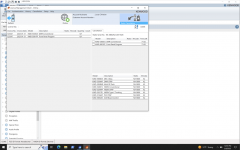-
To anyone looking to acquire commercial radio programming software:
Please do not make requests for copies of radio programming software which is sold (or was sold) by the manufacturer for any monetary value. All requests will be deleted and a forum infraction issued. Making a request such as this is attempting to engage in software piracy and this forum cannot be involved or associated with this activity. The same goes for any private transaction via Private Message. Even if you attempt to engage in this activity in PM's we will still enforce the forum rules. Your PM's are not private and the administration has the right to read them if there's a hint to criminal activity.
If you are having trouble legally obtaining software please state so. We do not want any hurt feelings when your vague post is mistaken for a free request. It is YOUR responsibility to properly word your request.
To obtain Motorola software see the Sticky in the Motorola forum.
The various other vendors often permit their dealers to sell the software online (i.e., Kenwood). Please use Google or some other search engine to find a dealer that sells the software. Typically each series or individual radio requires its own software package. Often the Kenwood software is less than $100 so don't be a cheapskate; just purchase it.
For M/A Com/Harris/GE, etc: there are two software packages that program all current and past radios. One package is for conventional programming and the other for trunked programming. The trunked package is in upwards of $2,500. The conventional package is more reasonable though is still several hundred dollars. The benefit is you do not need multiple versions for each radio (unlike Motorola).
This is a large and very visible forum. We cannot jeopardize the ability to provide the RadioReference services by allowing this activity to occur. Please respect this.
You are using an out of date browser. It may not display this or other websites correctly.
You should upgrade or use an alternative browser.
You should upgrade or use an alternative browser.
Best Portable/Mobile ecosystem: NX-5000 line vs Motorola R7 + XPR5000e
- Thread starter lucasec
- Start date
fontanei
Member
@mmckenna - I'm planning on dual decking an 5700 + 5800 with a kch-20r control head in my 2010 gmc sierra; however, I've no idea how to or where to mount that control head. Could you please provide some guidance? I want to make the install as professional as possible.Never hurts to have more than what you need. My work truck has two trunking radios in it, so I designed around them possibly transmitting at the same time.
Plus, I had a good stock of #6 lugs, so it was just easier/cheaper to use what I already had.
The bigger challenge is getting through the firewall.
Thanks in advance.
mmckenna
I ♥ Ø
@mmckenna - I'm planning on dual decking an 5700 + 5800 with a kch-20r control head in my 2010 gmc sierra; however, I've no idea how to or where to mount that control head. Could you please provide some guidance? I want to make the install as professional as possible.
Thanks in advance.
Well, it's been 15 years since I touched one of those trucks. The ones I recall, we put the control head in the flow through center console under the HVAC controls. If you don't have that center console, you'll need to look at mounting it under the dash to keep it out of the air bag deployment area. There are companies that make small consoles that go under the dash, but those are overkill for a single control head.
fontanei
Member
@mmckenna and @tweiss3 - Thanks for the input.....and as always, whenever I use the 'search' function I get some good results.
lucasec
Member
So I got the radio in.
Just curious what folks usually do with the power cable that comes with the kit. It's relatively nice and has socket terminals pre-installed plus an inline fuse holder. Before I hook the radio up in the vehicle I'm going to put it on the bench supply which just has screw terminals, kind of hate to cut off the ends on their own cable, which could be useful for the vehicle install.
Also, how essential is the inline fuse when hooked up to the bench supply?

Just curious what folks usually do with the power cable that comes with the kit. It's relatively nice and has socket terminals pre-installed plus an inline fuse holder. Before I hook the radio up in the vehicle I'm going to put it on the bench supply which just has screw terminals, kind of hate to cut off the ends on their own cable, which could be useful for the vehicle install.
Also, how essential is the inline fuse when hooked up to the bench supply?

mmckenna
I ♥ Ø
As Dirty Harry asked "Do you feel lucky?" Fuses are there for protection. Skip protection at your own peril.
I really like the P25 audio clarity/quality on my VHF and UHF XTS5000 and XTL5000 radios. I haven't had a chance to hear any DMR audio on my XPR5550e radio yet.
One of the radio clubs I am a member of, is in the process of installing a DMR repeater on a Business Radio Service freq on one of the mountain remote sites. They are a few months out from completion.
One of the radio clubs I am a member of, is in the process of installing a DMR repeater on a Business Radio Service freq on one of the mountain remote sites. They are a few months out from completion.
DeoVindice
P25 Underground
ASTRO25 with later firmware sounds quite good. The AMBE full-rate vocoder has a slightly more natural sound to my ear; I put APXs and Vikings about on par with each other if properly configured.I really like the P25 audio clarity/quality on my VHF and UHF XTS5000 and XTL5000 radios. I haven't had a chance to hear any DMR audio on my XPR5550e radio yet.
One of the radio clubs I am a member of, is in the process of installing a DMR repeater on a Business Radio Service freq on one of the mountain remote sites. They are a few months out from completion.
TRBO is a mixed bag. In quieter environments it sounds quite nice, but struggles badly with industrial environments with background engine noise or alarms.
I don't have any experience with the NX firmware, but audio quality on the Viking-branded VM5000 (same radio, different firmware and keypad) is outstanding and sensitivity is great. I often find myself surprised at how well they pull in distant traffic, particularly P25. I've gotten into the 70cm P25 ham repeater on Pinal Peak from the New Mexico state line, RSSI below -115dBm but loud and clear audio on both sides. The hardware is capable of great things.
lucasec
Member
I just went ahead and sacrificed the stock cable for my bench setup. Added the fuse in line and cut everything short to wire into my bench supply. Radio is on and I can read it in KPG-D1N.
Next mystery though is I cannot seem to get the radio licenses activated in the LMC client. I purchased one for DMR and one for FPP.
Imported both, then checked both boxes and hit "Radio Authentication". It decreased my quantity but never gave me "Authentication Completed". Hit refresh to re-load the licenses on the radio and neither show up. D1N also tells me I don't have the licenses. If I go to cancellation it does show I can cancel them though.
Next mystery though is I cannot seem to get the radio licenses activated in the LMC client. I purchased one for DMR and one for FPP.
Imported both, then checked both boxes and hit "Radio Authentication". It decreased my quantity but never gave me "Authentication Completed". Hit refresh to re-load the licenses on the radio and neither show up. D1N also tells me I don't have the licenses. If I go to cancellation it does show I can cancel them though.
Attachments
lucasec
Member
I suspected this as well but am not sure what else to check. I did hit the "Transceiver Information" button in D1N, and the licenses did not list there. I also tried checking the DMR and FPP checkboxes in Model -> Product Information then trying to write to the transceiver, and it errored out telling me those features were not licensed.
I'm completely new to the software though so not sure if there's something else I should check.
I'm completely new to the software though so not sure if there's something else I should check.
lucasec
Member
Yeah, I knew that one. FPP is mostly for analog.FPP doesn’t work on DMR channels. As to the rest, dealer time.,.
But yes, sounds like I'll probably need to bug the dealer. Probably next step is to try another machine to rule out if running the LMC client in a VM on the Mac is to blame, but the dealer only gave me a single seat account key, so gonna need them either way to get some extra seats on there.
Not sure how recently you tried activating a feature license on your setup, maybe I'm on a newer LMC version and something about those doesn't play nice.
lucasec
Member
While I wait on this licensing issue to get sorted out, I did go ahead and program some analog channels in.
Honestly, D1N is not that awful to work with. I am using it in the "Zone/Channel" mode which does cut down on the clicking around. The main drawback I assume is the moment I want to add some digital channels I'll have to convert to "Personality" if I want to mix digital/analog into the one zone.
The default function key and menu layouts were pretty limited so it took a few iterations for me to dial these in to my preference. What configuration does everyone like to use for scan? Currently I have it set to multi-zone with a side key programmed for scan add/remove on tap, zone add/remove function 2, and start/stop scan on long press.
General thoughts so far on the radio
Like

Honestly, D1N is not that awful to work with. I am using it in the "Zone/Channel" mode which does cut down on the clicking around. The main drawback I assume is the moment I want to add some digital channels I'll have to convert to "Personality" if I want to mix digital/analog into the one zone.
The default function key and menu layouts were pretty limited so it took a few iterations for me to dial these in to my preference. What configuration does everyone like to use for scan? Currently I have it set to multi-zone with a side key programmed for scan add/remove on tap, zone add/remove function 2, and start/stop scan on long press.
General thoughts so far on the radio
Like
- The handheld control head does feel quite solid.
- It gets plenty loud too, no worries about insufficient volume at least for my intended application in a reasonably noise-insulated passenger vehicle with the windows mostly rolled up.
- Plenty of options in the software to really dial in the user experience... pretty much exactly what I wanted out of switching to LMR gear
- My favorite software feature so far has to be the key to one-touch replay the last transmission. Nice that this works (in a limited capacity) without needing the microSD add-on.
- I did see some warning of this in other threads, but the HHCH cable is quite bulky. This thing is thick, the coiled part alone probably weighs the same if not more than the head itself.
- I certainly wouldn't call the deck small either. I am most definitely glad I went with remote mount, though might have to re-think my mounting location at install as my initial plan might be too tight once the included mounting bracket is accounted for.
- I wish they had thrown in auto-adjusting backlight brightness on the HHCH. Will have to experiment to see if I can find a good setting that works in the day but is not bothersome at night.
- I don't think I'll be able to use OST the way I intended. As far as I can tell, the OST list is limited to 40 settings and is not customizable per channel or system.
Ok, I'll add some help/tips that I have found.
Good luck and enjoy. Don't forget to use ignition sense to turn on/off. It's a life saver/battery saver.
- On the authentication, open LMC, click history, radios. Make sure it says 2025 under year, then click refresh,. This will take a while, but it will then list every radio you added features to in 2025. Clicking on the radio on the left side will list licenses on right and date they were authenticated. If they are listed there as authenticated, go back to the radio authentication tab. Make sure it's connected to the computer and com port is correct, then click refresh in the top left. Does it show up under the radio? Select the licenses with check marks and try reauthentication, even if there are 0 left.
- As for the replay/recordings, you have the HHCH, so you don't need a license to add the SD card to the head. Cards are cheap, just buy and insert (same for KCH-20R head). You also get BT programming via the head without having to add KWD-5003BT bluetooth data.
- I haven't had a hands on with the HHCH cable, but the normal cable is pretty robust too. It's that connector between the coiled tail and the rest of the cable that is huge.
- The deck size is small compared to other decks of similar power level, but yes, they can be deceptive on how much space is actually needed. Don't confine the deck too much, it does need some airflow.
- OST is useful. I thought D1N did the the best job of OST until I saw Armada for the Viking series. Don't get me wrong, the OST list is pretty good, and can capture 99% of what you will ever need OST for. If you have a specific DCS you need, just swap a least uses CTCSS tone. The thing that is impressive about Armada, it allows 255 entries, which is way more than one would ever need. You can add every single CTCSS and DCS a radio will do, and it also allows OST on P25 NAC.
- For D1N programming, I still use Zone/Channel mode. I build each zone as a P25 zone, and you just choose analog or p25 when building the channel, DMR goes in it's own zone. I usually label the P25 repeaters as P.Repeater so I know it's P25 (which can sound as clear as analog on the highway).
- I did have each DMR repeater as it's own zone, and locked each "channel" to a TG, but I am working on switching to 2 channels per repeater, all DMR for that area in 1 zone. I label them D.Repeater.1 and D.Repeater.2 and I'm changing a button to select talkgroup. The reason I am doing this is because having the whole state in my radio has me bouncing off the 1024 channel limit.
- Note, when you change which personality is assigned to the zone, it clears anything you had in that zone.
- You can use excel to copy stuff out of a zone, and paste from excel into the zone. When copying from an analog only zone to a digital zone, you may need to add columns so things align. You can create a test channel in the digital zone and copy it into excel to see the column headings needed.
- For scan, I use single zone. I have zones broken into state sections/groups of counties. Multi-zone scan won't let you group zones. Since I spent the time to split everything into zones, single zone scan works best. No need to scan the opposite side of the state.
- Key assignment often takes a few versions to figure out what works best for you. On HTs I typically use the emergency button for scan, so I can start/stop scan while it's on the hip without looking (I also don't use any emergency features). On mobile heads it's a long press of home, or it's own button on the 20R head.
- I have years of codeplugs archived. Every time I upload, when I make additional changes, it gets saved as a new file with date, sequential number and serial.
Good luck and enjoy. Don't forget to use ignition sense to turn on/off. It's a life saver/battery saver.
lucasec
Member
Really appreciate all the advice in there. I will definitely have to try out importing/exporting via Excel.
Ignition sense is also planned, it seems very smartly designed with the power off timeout feature. I do wish there was some equivalent of "Power memory" for ignition sense, e.g. if I manually turn off the radio while the ignition is on it stays off until I press the power button again.
On the amateur side, there is one linked repeater system in my area where different tones can be used to control the routing of the transmission through the link system. Though each node in the system uses a different set of tones. Ideally each channel gets its own OST list with only the tones for that node—thought sounds like that's not how anyone's OST implementation is designed (I guess the commercial/fire department users all have one set of tones synchronized statewide). I just ended up programming several channel banks for each repeater with all the variants of TX tone, with all but the first set to exclude from scan.
Ignition sense is also planned, it seems very smartly designed with the power off timeout feature. I do wish there was some equivalent of "Power memory" for ignition sense, e.g. if I manually turn off the radio while the ignition is on it stays off until I press the power button again.
The KCH-21RM (HHCH) comes with Bluetooth but it does not have the SD card slot unlike the 20R. Best I can tell from D1N I have to have the optional feature license to put an SD card in the deck.As for the replay/recordings, you have the HHCH, so you don't need a license to add the SD card to the head. Cards are cheap, just buy and insert (same for KCH-20R head). You also get BT programming via the head without having to add KWD-5003BT bluetooth data.
Yes, that thing is gigantic. It is relatively easy to release (not accidentally, it has a twist locking mechanism), which makes me wonder what happens if someone ever unplugs it while the radio is operating.It's that connector between the coiled tail and the rest of the cable that is huge.
255 would go a long way, at least for simplex freqs where I'd be able to match any tone someone was operating on the fly.The thing that is impressive about Armada, it allows 255 entries, which is way more than one would ever need.
On the amateur side, there is one linked repeater system in my area where different tones can be used to control the routing of the transmission through the link system. Though each node in the system uses a different set of tones. Ideally each channel gets its own OST list with only the tones for that node—thought sounds like that's not how anyone's OST implementation is designed (I guess the commercial/fire department users all have one set of tones synchronized statewide). I just ended up programming several channel banks for each repeater with all the variants of TX tone, with all but the first set to exclude from scan.
I'm still torn on how to lay out the zones. My current design is one zone for each location/system type. When scanning sometimes I also want to layer in a simplex zone which, so the multi-zone works well there. Possibly I can also do that with pre-programmed scan lists.I have zones broken into state sections/groups of counties
See my topic on the LMC when you have a Radio License issue! It is sticky, so you see it first.
FPP doesn’t work on DMR channels. As to the rest, dealer time.,.
Which is really strange cause it works on P25 conventional...
Which is really strange cause it works on P25 conventional...
I just tried on my 5300, at least in personality/zone you can program a DMR channel, lets you choose frequency, CC, slot (1,2 or auto) and power. You will have to have a button to select TG, but it appears to work no problem. It would be nice to be able to add TG on the fly though.
Similar threads
- Replies
- 53
- Views
- 3K
- Replies
- 20
- Views
- 937