OK for what its worth, I noticed no reception difference when they made the switch to Phase 2 on my SDS100. There were many talkgroups that were and have been TDMA for quite some time, some from the start of the system. There really isn't any settings that I know of that should make any difference on an SDS unit. Mine works right out of the box. Maybe try saving all your settings and then reset the settings to default. IDK.Sds100, sds200, & bcd325p2 are the 3 digital ones.
HPII just listens to analog now and the others are old and boxed.
I had no problem receiving the system with my SDS100 and SDS200 using a custom favorites list a friend gave me until two days ago or whenever they went TDMA
You are using an out of date browser. It may not display this or other websites correctly.
You should upgrade or use an alternative browser.
You should upgrade or use an alternative browser.
CLMRN (was CSERN)
- Thread starter JohnO44
- Start date
- Joined
- Nov 4, 2016
- Messages
- 858
Update.
A handful of troop L and something else came in out of nowhere and it said P25P2 Slot 1.
But there used to be tons of transmissions nightly . Nothing has changed with location or setup.
Just silence save for the random single transmission.
A handful of troop L and something else came in out of nowhere and it said P25P2 Slot 1.
But there used to be tons of transmissions nightly . Nothing has changed with location or setup.
Just silence save for the random single transmission.
Last edited:
wesct
Member
All TGs, except for the one mentioned by APX7500X2 have been converted to TDMA in the DB. If any singular TG has not changed, it will be changed back, but I tend to doubt that we'll see that.
Also expect to see more and more encryption as time marches forward, so don't be too shocked when you see it. When TGs are confirmed as ENC, even partly, please submit. I can't receive the CLMRN from my house, only when I travel through CT. (Unlike the old 800 system.)
I had a hand in that, some years ago, when the drug enforcement unit was doing raids in the clear. Sure glad someone is now smart.
- Joined
- Nov 4, 2016
- Messages
- 858
Swat raids and drug busts should be secured. But primary dispatch should be open.I had a hand in that, some years ago, when the drug enforcement unit was doing raids in the clear. Sure glad someone is now smart.
WoodburyMan
Member
So it's a problem with the SDS100 and SDS200 series. Given they're essentially the same radio and firmware, it makes sense. Or it may be a signal issue.
Using SDRTrunk with even crappier antennas I was able to pick up a lot of transmissions my SDS's seemed to be ignoring and treating like encrypted traffic. My favorite lists on my SDS's are set to monitor the control channels specifically for the sites I monitor. (A note about P25, P25 Phase 2 systems with TDMA enabled always broadcast their CC's in P25 Phase 1, non TDMA) They then "chase" to the frequency for the talk groups I follow when they transmit using the TrunkTracker function. However when it's a TDMA talk group its jumping to the SDS seems to have a like a maybe 20% chance of actually locking on the channel and not skipping over it. It could be a few things. My skipping over, my SDS scanners jump to the frequency, show the TG talking for like 0.2 seconds at best, then goes back to scanning, sometimes picking up the CC again, moving the the same frequency again, then skipping it again. This behavior is also how the SDS acts when it trunks to a encrypted channel, or signal it cant handle, I run into this a few times when I have ID search on and it finds a encrypted channel.
First possibility; Jumping from a P25 Phase I signal of the CC to a P25 Phase 2 TDMA TG may throw the firmware off, if there's a bug where it expects it to be the same type of signal. When it's not... it throws an error. I found out if I changed my favorites from scanning just the CC which had worked fine before, to scanning all of the sites frequencies instead, it had a much much better chance of locking onto the signal. It may also be because when it scans and finds a new frequency, as opposed to being directed to it by the CC, it may hold it longer analyzing it and not skipping over it like it does to me with just the CC.
Second possibility; I get about -95db to -99db on my SDS200 for all my sites using a small discone antenna in a window, which is fairly decent. It's 4 to 5 bars out of 5 on the SDS's signal meter. This hasn't changed with the TDMA being enabled. It could be the way TDMA works, how it "pulses" on and off for timeslots that may make it harder for the SDS's to lock on if the signal is any bit weak or anything shy of perfect. So people with stronger signal may not be having as many issues. They may just not have good firmware that enables it to lock onto weak signals on TDMA. Also, for all I know I could be in a area with Simulcast Distortion. On Phase 1 it may not have been an issue, but on TDMA Phase 2, that small small delay in the echo receptions signal may be enough to cause timing issues and thus decoding issues for the SDS series. I have tried with my normal global filter of "wide normal" that used to work just fine, as well as off. I'm testing "normal" filter as well to see where that gets me, but typically it never worked well for my environment.
This may be one some of the older x96 scanners are working on these sites better than the SDSx00 series scanners, firmware and reception issues and how they handle P25. Also why many SDR based solutions also work very well, as with my case using close to the scame setup with a SDR instead of a SDS Scanner.
Using SDRTrunk with even crappier antennas I was able to pick up a lot of transmissions my SDS's seemed to be ignoring and treating like encrypted traffic. My favorite lists on my SDS's are set to monitor the control channels specifically for the sites I monitor. (A note about P25, P25 Phase 2 systems with TDMA enabled always broadcast their CC's in P25 Phase 1, non TDMA) They then "chase" to the frequency for the talk groups I follow when they transmit using the TrunkTracker function. However when it's a TDMA talk group its jumping to the SDS seems to have a like a maybe 20% chance of actually locking on the channel and not skipping over it. It could be a few things. My skipping over, my SDS scanners jump to the frequency, show the TG talking for like 0.2 seconds at best, then goes back to scanning, sometimes picking up the CC again, moving the the same frequency again, then skipping it again. This behavior is also how the SDS acts when it trunks to a encrypted channel, or signal it cant handle, I run into this a few times when I have ID search on and it finds a encrypted channel.
First possibility; Jumping from a P25 Phase I signal of the CC to a P25 Phase 2 TDMA TG may throw the firmware off, if there's a bug where it expects it to be the same type of signal. When it's not... it throws an error. I found out if I changed my favorites from scanning just the CC which had worked fine before, to scanning all of the sites frequencies instead, it had a much much better chance of locking onto the signal. It may also be because when it scans and finds a new frequency, as opposed to being directed to it by the CC, it may hold it longer analyzing it and not skipping over it like it does to me with just the CC.
Second possibility; I get about -95db to -99db on my SDS200 for all my sites using a small discone antenna in a window, which is fairly decent. It's 4 to 5 bars out of 5 on the SDS's signal meter. This hasn't changed with the TDMA being enabled. It could be the way TDMA works, how it "pulses" on and off for timeslots that may make it harder for the SDS's to lock on if the signal is any bit weak or anything shy of perfect. So people with stronger signal may not be having as many issues. They may just not have good firmware that enables it to lock onto weak signals on TDMA. Also, for all I know I could be in a area with Simulcast Distortion. On Phase 1 it may not have been an issue, but on TDMA Phase 2, that small small delay in the echo receptions signal may be enough to cause timing issues and thus decoding issues for the SDS series. I have tried with my normal global filter of "wide normal" that used to work just fine, as well as off. I'm testing "normal" filter as well to see where that gets me, but typically it never worked well for my environment.
This may be one some of the older x96 scanners are working on these sites better than the SDSx00 series scanners, firmware and reception issues and how they handle P25. Also why many SDR based solutions also work very well, as with my case using close to the scame setup with a SDR instead of a SDS Scanner.
I would have to say it's a signal issue on your end or a problem with your SDS radio. I have logged over 1500 TDMA transmissions since the switch over and have not seen or heard any problems. I am receiving simulcast A, E, F, G, I, K, and L all with their associated troop dispatches without issues on my SDS100. Just thought I would mention this so you know it's not a firmware issue. Make sure you have the latest firmware update also.So it's a problem with the SDS100 and SDS200 series. Given they're essentially the same radio and firmware, it makes sense. Or it may be a signal issue.
Using SDRTrunk with even crappier antennas I was able to pick up a lot of transmissions my SDS's seemed to be ignoring and treating like encrypted traffic. My favorite lists on my SDS's are set to monitor the control channels specifically for the sites I monitor. (A note about P25, P25 Phase 2 systems with TDMA enabled always broadcast their CC's in P25 Phase 1, non TDMA) They then "chase" to the frequency for the talk groups I follow when they transmit using the TrunkTracker function. However when it's a TDMA talk group its jumping to the SDS seems to have a like a maybe 20% chance of actually locking on the channel and not skipping over it. It could be a few things. My skipping over, my SDS scanners jump to the frequency, show the TG talking for like 0.2 seconds at best, then goes back to scanning, sometimes picking up the CC again, moving the the same frequency again, then skipping it again. This behavior is also how the SDS acts when it trunks to a encrypted channel, or signal it cant handle, I run into this a few times when I have ID search on and it finds a encrypted channel.
First possibility; Jumping from a P25 Phase I signal of the CC to a P25 Phase 2 TDMA TG may throw the firmware off, if there's a bug where it expects it to be the same type of signal. When it's not... it throws an error. I found out if I changed my favorites from scanning just the CC which had worked fine before, to scanning all of the sites frequencies instead, it had a much much better chance of locking onto the signal. It may also be because when it scans and finds a new frequency, as opposed to being directed to it by the CC, it may hold it longer analyzing it and not skipping over it like it does to me with just the CC.
Second possibility; I get about -95db to -99db on my SDS200 for all my sites using a small discone antenna in a window, which is fairly decent. It's 4 to 5 bars out of 5 on the SDS's signal meter. This hasn't changed with the TDMA being enabled. It could be the way TDMA works, how it "pulses" on and off for timeslots that may make it harder for the SDS's to lock on if the signal is any bit weak or anything shy of perfect. So people with stronger signal may not be having as many issues. They may just not have good firmware that enables it to lock onto weak signals on TDMA. Also, for all I know I could be in a area with Simulcast Distortion. On Phase 1 it may not have been an issue, but on TDMA Phase 2, that small small delay in the echo receptions signal may be enough to cause timing issues and thus decoding issues for the SDS series. I have tried with my normal global filter of "wide normal" that used to work just fine, as well as off. I'm testing "normal" filter as well to see where that gets me, but typically it never worked well for my environment.
This may be one some of the older x96 scanners are working on these sites better than the SDSx00 series scanners, firmware and reception issues and how they handle P25. Also why many SDR based solutions also work very well, as with my case using close to the scame setup with a SDR instead of a SDS Scanner.
WoodburyMan
Member
Latest firmware. I still get TDMA transmissions but I keep missing ones. My ProScan lots shows tons of them on the second timeslot. I recorded a video of it happening here:I would have to say it's a signal issue on your end or a problem with your SDS radio. I have logged over 1500 TDMA transmissions since the switch over and have not seen or heard any problems. I am receiving simulcast A, E, F, G, I, K, and L all with their associated troop dispatches without issues on my SDS100. Just thought I would mention this so you know it's not a firmware issue. Make sure you have the latest firmware update also.
On my DSDPlus console it shows 2 TX's in that timestamp, a 10-15 second long from Dispatch and a unit replying. Yet, nothing on the SDS and it skips it....
You can see my signal strength is good. The only explanation is either a SDS firmware problem in specific conditions, and/or I'm getting Simulcast distortion that's causing issues on a lot of TDMA calls that did not cause issues on non TDMA calls. But it's happening on both A and L Simulcast, and I've tested it on I simulcast as well that I recieve well in that location Same thing on each one. Its like when it tunes to the correct frequency for the call, it doesnt have a signal.
Then a bit later, I get a TX on TS2 absolutely no issue. Its so weird. This was a good 8 seconds or so TX came in fine.
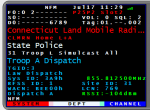
Last edited:
What are your filters set at. I don't see it on your display. I found they make a big difference sometimes. Try playing with them. I found for my location the Wide-Normal to work the best.Latest firmware. I still get TDMA transmissions but I keep missing ones. My ProScan lots shows tons of them on the second timeslot. I recorded a video of it happening here:
On my DSDPlus console it shows 2 TX's in that timestamp, a 10-15 second long from Dispatch and a unit replying. Yet, nothing on the SDS and it skips it....
You can see my signal strength is good. The only explanation is either a SDS firmware problem in specific conditions, and/or I'm getting Simulcast distortion that's causing issues on a lot of TDMA calls that did not cause issues on non TDMA calls. But it's happening on both A and L Simulcast, and I've tested it on I simulcast as well that I recieve well in that location Same thing on each one. Its like when it tunes to the correct frequency for the call, it doesnt have a signal.
Then a bit later, I get a TX on TS2 absolutely no issue. Its so weird. This was a good 8 seconds or so TX came in fine.
View attachment 88386
WoodburyMan
Member
Wide-Normal as well. I switched them to off as well, same results but i lose like 3db or so. They both used to work well prior to TDMA. Normal filters put my reception to like -115db to -119db an turn into garbled messes so i can't use those.What are your filters set at. I don't see it on your display. I found they make a big difference sometimes. Try playing with them. I found for my location the Wide-Normal to work the best.
I find the SDS's cuttoff is about -110db to pick up transmissions reliable.
- Joined
- Nov 4, 2016
- Messages
- 858
As you know I'm getting similar issues. Everything was fine until this TDMA switch Wednesday.Wide-Normal as well. I switched them to off as well, same results but i lose like 3db or so. They both used to work well prior to TDMA. Normal filters put my reception to like -115db to -119db an turn into garbled messes so i can't use those.
I find the SDS's cuttoff is about -110db to pick up transmissions reliable.
- Joined
- Nov 4, 2016
- Messages
- 858
2Whats your squelch set to? Ive found that uniden scanners have trouble with TDMA talkgroups when the squelch is more than like 2
One of my main negative findings with this radio which I realized immediatly the first night I used it is the squelch setting default #2 is way to tight for my liking. You might have read my thread here on RR about it a month or so ago. I wish there was a "service mode" like all commercial radios have where you can adjust the squelch defaults to your liking. The 2 setting is too tight and the 1 setting is open squelch. Try setting it at 1 (or zero, same thing). There are a few systems like in NY and NJ and Mass that I can hear, but to get the Control Channel, I usually have to set the squelch open at 1. As long as you're not scanning conventional channels with no CTCSS, the radio should scan. Give that a shot.
Bob
- Joined
- Nov 4, 2016
- Messages
- 858
One of my main negative findings with this radio which I realized immediatly the first night I used it is the squelch setting default #2 is way to tight for my liking. You might have read my thread here on RR about it a month or so ago. I wish there was a "service mode" like all commercial radios have where you can adjust the squelch defaults to your liking. The 2 setting is too tight and the 1 setting is open squelch. Try setting it at 1 (or zero, same thing). There are a few systems like in NY and NJ and Mass that I can hear, but to get the Control Channel, I usually have to set the squelch open at 1. As long as you're not scanning conventional channels with no CTCSS, the radio should scan. Give that a shot.
Bob
When I get a chance
Cheeseburgers
Active Member
- Joined
- Jan 9, 2018
- Messages
- 644
Get the Shure antenna I told you all about.
Also, theyve been doing something to the various sites all month as my recieve on my scanners has been all wacky.
My 325p2 w/ the Shure 700mhz antenna picks up L and H great from my house in Bristol.
I swap that antenna to the stock or RS800 and it drops 2 bars and decode gets way worse.
Also, theyve been doing something to the various sites all month as my recieve on my scanners has been all wacky.
My 325p2 w/ the Shure 700mhz antenna picks up L and H great from my house in Bristol.
I swap that antenna to the stock or RS800 and it drops 2 bars and decode gets way worse.
- Joined
- Nov 4, 2016
- Messages
- 858
Link ?Get the Shure antenna I told you all about.
Also, theyve been doing something to the various sites all month as my recieve on my scanners has been all wacky.
My 325p2 w/ the Shure 700mhz antenna picks up L and H great from my house in Bristol.
I swap that antenna to the stock or RS800 and it drops 2 bars and decode gets way worse.
- Joined
- Feb 22, 2007
- Messages
- 6,615
I believe that's a Amplified directional antenna so it wouldn't be for the 100 in a mobile application?Link ?
I didn't look it up I'm just going by memory, I might be wrong.
- Joined
- Feb 22, 2007
- Messages
- 6,615
Hey everybody, I just started following this thread at the request of someone who is looking to improve their reception since the move to P2.
I'm very familiar with P2 simulcast tdma systems. Thats all we have in my area now. My County went over in 2015. The x36 and other Uniden P2 capable radios did not do well secondary to simulcast distortion caused by LSM. It was all based on location location location.
Whistler P2 capable radios don't work a lick no matter what adjustments you make.
We used apx 7000s disabled for transmit.
Just want to clarify some things about the SDS series. These radios are specifically made for simulcast reception. They do exceptionally well with P2 simulcast. That's what they were developed for and yes you do need to use the filters and occasionally you need to apply a 1 or 2 second system hold time in system options to avoid clipping of transmissions.
Good results are achieved with the remtronix 800 / UHF SMA 100 antenna.
The SDSs decode and work just as good as the apx, just without the volume punch. These radios will not have difficulties with the system which is not to say the system won't have difficulties LOL.
Unfortunately it's been well over a year since the last firmware update on April 15th 2019... it was a sad day to see Paul's passing in the last few days of 2019.
I look forward to following this thread and learning about this system ... Bob.
... Bob.
I'm very familiar with P2 simulcast tdma systems. Thats all we have in my area now. My County went over in 2015. The x36 and other Uniden P2 capable radios did not do well secondary to simulcast distortion caused by LSM. It was all based on location location location.
Whistler P2 capable radios don't work a lick no matter what adjustments you make.
We used apx 7000s disabled for transmit.
Just want to clarify some things about the SDS series. These radios are specifically made for simulcast reception. They do exceptionally well with P2 simulcast. That's what they were developed for and yes you do need to use the filters and occasionally you need to apply a 1 or 2 second system hold time in system options to avoid clipping of transmissions.
Good results are achieved with the remtronix 800 / UHF SMA 100 antenna.
The SDSs decode and work just as good as the apx, just without the volume punch. These radios will not have difficulties with the system which is not to say the system won't have difficulties LOL.
Unfortunately it's been well over a year since the last firmware update on April 15th 2019... it was a sad day to see Paul's passing in the last few days of 2019.
I look forward to following this thread and learning about this system
hotbob62
Member
I got my HP-2 on Saturday. I heard no action with Troops A, L, and I, or anything else on the system. So far I'm not happy with the radio. I entered my zip code and I got systems from New York State. How do I program just location action ??
Cheeseburgers
Active Member
- Joined
- Jan 9, 2018
- Messages
- 644

2pcs OEM 1/2 Wave BNC Antenna for Shure Wireless Receiver 774-865MHz | eBay
They have been custom sourced specifically for using on the Shure UA or MA frequency bands, and are similar in style and function to the new style Shure UA8 antennas. OEM 2Pcs 1/2- Wave BNC Antennas for Shure UA UHF Wireless U4D U4S UC4 UA8 774-865MHz.
www.ebay.com
Similar threads
- Replies
- 5
- Views
- 887
- Replies
- 44
- Views
- 3K
- Replies
- 16
- Views
- 2K
- Replies
- 20
- Views
- 2K

