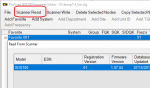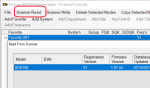Did you press "E" when prompted after you powered on the scanner or reinserted the USB cable? If so, what does the scanner display show?
You are using an out of date browser. It may not display this or other websites correctly.
You should upgrade or use an alternative browser.
You should upgrade or use an alternative browser.
ProScan: Official Software Thread
mass storage!
That's it or USB Mass Storage to be precise.
Now in the ProScan Favorites Edit, click the Scanner Read button. Do you see a dialog popup with a list. Do you see your SDS100 listed?
Can you try the Win File Explorer to see if you can access the scanner SD memory.
- Joined
- Jan 5, 2003
- Messages
- 13,942
- Reaction score
- 9,726
- Location
- Retired 40 Year Firefighter NW Tenn
It's not plug and play you have to pick a com port
Yes done that and tried all ports, Keeps saying in use by another program?
Don't use the Serial Port. Keep it in Mass Storage mode through the process of trying to read from the scanner.
Try with Sentinel many times and also wiggle the cable to see if something is intermittent while trying with Sentinel.I just tried with Sentinal worked fine? For some reason my port does not seem to work with Proscan?
Not sure what you mean Bob, Serial port?
The message "in use by another" tells me you are going to the ProScan Comm. Port menu and then set the Comm Port which is the same thing as the Serial Port. You don't need to do that while the scanner is in Mass Storage mode. The scanner is either in the Mass Storage mode or Serial Port mode but not at the same time.Yes done that and tried all ports, Keeps saying in use by another program?
Keep the scanner in the Mass Storage mode while trying to read from the scanner. You do want to read the Favorites? Is that correct?
First off I love Proscan and run 2 scanners at the same time, a BCD436HP and a BCD536HP.
One question I have just learning the way I can make it work is on the upper right hand corner there is a place to enter FREQUENCY and then TUNE the scanner to that frequency. Love it BUT How do I get those frequency HITS into my regular scanning or favorites list.
Is there a simple step to place it in the favorites?
One question I have just learning the way I can make it work is on the upper right hand corner there is a place to enter FREQUENCY and then TUNE the scanner to that frequency. Love it BUT How do I get those frequency HITS into my regular scanning or favorites list.
Is there a simple step to place it in the favorites?
If you have not created and stored a fav. list, there is NOTHING to read.Actually Bob, I'm trying to program the whole thing because right now it is in full database for my zip! What should I see when I click read scanner a couple of time it came up as a file, but wouldn't open?
Okay, I thought it would read the card, with full DB and I could edit from there! But now I went back to program and I cant get it to communicate in the virtual mode set to serial comm and nothing if I do it enough it might communicate? I don't know what this thing problem is?
Are you getting a "Favorites FilI should of saidI'm
It should be just a manner of putting the scanner in Serial Port mode then in ProScan Comm Port menu, select the port and hit Set or use the Auto Detect button. Is it intermittent?
Okay, I thought it would read the card, with full DB and I could edit from there! But now I went back to program and I cant get it to communicate in the virtual mode set to serial comm and nothing if I do it enough it might communicate? I don't know what this thing problem is?
It should be just a manner of putting the scanner in Serial Port mode then in ProScan Comm Port menu, select the port and hit Set or use the Auto Detect button. Is it intermittent?
It does it all the time, Yesterday after messing with it all favorites, alert colors, etc. I got them pretty much set up needs some tweaking, But I set to serial and still port by being used by another program! So I kept on changing between none and 3 then I went from the lowest baud rate to highest and it worked? Trying as I type and no go? right now tried everything won't connect? I have changed all power setting to port and checked and doubled checked everything, They seems to work fine with every other program? I don't know maybe just my laptop?
Synchro39
Member
Testing for few hours now so far so good
This preview version is very good 4 days without a glitch
Similar threads
- Replies
- 20
- Views
- 5K
- Replies
- 20
- Views
- 7K
- Replies
- 11
- Views
- 3K