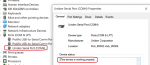First thing you ought to do is upgrade. 14.4 is ancient, the current release is 16.3. Read through the changelog to see if anything affects you between those two versions.I've had version 14.4 running for a while now but the web interface is no longer showing files and folders (its just stuck on Retrieving folders & files ). I've got a couple of other instances that are working ok. Any ideas what I can try? I've rebooted a couple of times.
ProScan
Computer Aided Scanning Software for the Uniden BCT15 BCT15X BC250D BC296D BR330T BC346XT BC346XTC BCD325P2 BCD396T BCD396XT BCD436HP BCD536HP BC780XLT BC785D BC796D BCD996T BCD996XT BCD996P2 SDS100 SDS200 SDS100E SDS200E UBC125XLT UBC126AT UBCD3600XLT USDS100 RadioFeed Streaming Audio.