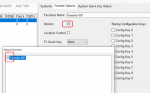andyman82
TampaScan
The soft keys are also actual buttons.
View attachment 86463
I think that can be achieved now using the %D (Date) custom formatter in the Custom Recording Folders box.
HOW DID I NOT SEE THAT I MUST BE BLIND
sorry i didn't see it before, it was right there the whole time too. I probably thought they were original buttons and never noticed!
I'll try the %D format tonight.
Thanks!!