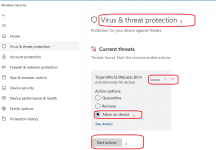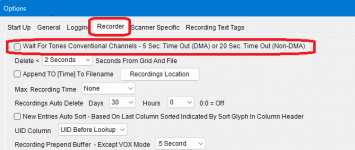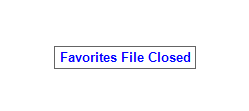Just for testing I installed this on another PC on my LAN. Both of these PC's have more than enough horsepower both RAM and processor wise. After seeing it initially run fine I am seeing it periodically exhibit the same behavior I mentioned earlier. This is using the version you released this morning but I did see the lag on one PC prior to the new version.The waterfall performance on the LAN and USB should be exactly the same. Double and triple check non-waterfall operation to see if still sluggish. Power cycle the scanner and see what happens.
The waterfall data from the scanner is relatively small compared to the other returned data.
Waterfall data is 726 characters and the other return data is 2042 characters.
{edit} Also may want to reboot your router and computer.
Another issue I'm seeing: On both PC's I am also having difficulties double clicking to tune. When double clicking I see the "wait" icon but in just about every case it does not change frequency. I say "just about" as it did work once on each PC. This is happening in the standard scanner view and the resizable option. I am using the "Frequency Pointer >>> Marker Frequency (nearest step) option in the "Frequency Pointer Double Click Mode". I have rebooted both the SDS200 and ProScan, and rebooted again just now, and immediately had the problem with the pointer not tuning. This is with a center frequency of 155.000 MHz, step size 2.5 kHz, and 2.88 MHz span.
I'm apparently having a bad ProScan day. I can't have a bad hair day because I don't have any.