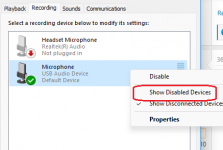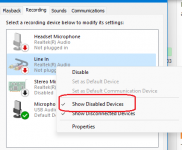Ok, there is no input and for some reason, I can't "see" the scanner in the windows settings. It's just asking for bluetooth, wireless or xbox stuff.
And to clarify, the appropriate input is primary sound capture device, correct?
It's been a LONG time since I've had to set it up new on a computer and I'm just having so much trouble.
If Windows can't see it then ProScan can't utilize it. So it's a Windows thing. It will have to see the input as connected to then tell ProScan that input exists for its use.