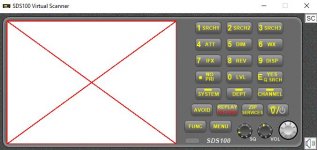Regarding the audio issue in the last several post:
I don't believe there's a problem with the last few updates causing the recorder not to record audio. I could be wrong. That's why it's best to send a Bug Report so I can send tests to see exactly what is going on.I have thousands of users and the Recorder is a popular feature so I would have heard about it from many many users. I compared version 21.0 with the latest and I see no changes in the audio nor the recorder code files.
Many things can cause the recorder not to record such as:
Audio
Level control turned down in ProScan or the Win Mixer
Microphone Privacy Settings. I believe this affects the Line In input too
Win Mixer input disabled or wrong input set to default
Channels not marked for recording, If using the Rec. jack
Intermittent audio cable
BCD536 WiFi signal issue
Control (No recording file)
Recording time less then the option "Delete X Seconds From Grid And File"
Recorder turned off
Recording filename more than 260 characters.
I think it's best to send me an email so I can ask questions to get a better idea of what's going on. I'm not getting feedback here so It's difficult to diagnose the problem. I see in at least 2 posts where the end result is the same "not recording" but actually then are not the same. One is a file is created but 0 bytes and the other no file created.
@justlen,
@03msc,
@bearcatrp,
@mr10pt