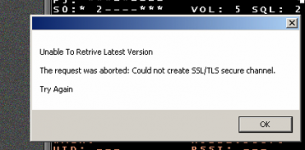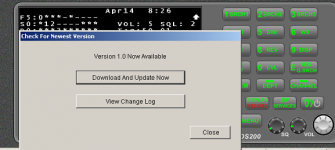You are using an out of date browser. It may not display this or other websites correctly.
You should upgrade or use an alternative browser.
You should upgrade or use an alternative browser.
ProScan: Official Software Thread
scanbc780
Usually Lurking
Regarding the audio issue in the last several post:
I don't believe there's a problem with the last few updates causing the recorder not to record audio. I could be wrong. That's why it's best to send a Bug Report so I can send tests to see exactly what is going on.I have thousands of users and the Recorder is a popular feature so I would have heard about it from many many users. I compared version 21.0 with the latest and I see no changes in the audio nor the recorder code files.
Many things can cause the recorder not to record such as:
Audio
Level control turned down in ProScan or the Win MixerMicrophone Privacy Settings. I believe this affects the Line In input tooWin Mixer input disabled or wrong input set to defaultChannels not marked for recording, If using the Rec. jackIntermittent audio cableBCD536 WiFi signal issue
Control (No recording file)
Recording time less then the option "Delete X Seconds From Grid And File"Recorder turned offRecording filename more than 260 characters.
I think it's best to send me an email so I can ask questions to get a better idea of what's going on. I'm not getting feedback here so It's difficult to diagnose the problem. I see in at least 2 posts where the end result is the same "not recording" but actually then are not the same. One is a file is created but 0 bytes and the other no file created.
Bob, weird issue I am having if it helps at all, v.22.10, Win 10 Pro, SDS200 with LAN audio, is when I have the mute button selected in the bottom right, it will not pass audio to recorder or remote over IP. I have several instances running, others are 996P2 and 996XT, and those are muted and passing audio to the recorder and Remote over IP just fine. I’ve been having to leave the SDS200 instance unmuted to keep the recording and RoIP audio passing through. It was also creating 0kb audio files. I emailed you this information as well.
Last edited:
- Joined
- Jan 15, 2007
- Messages
- 7,585
- Reaction score
- 3,756
Is there a directory or listing somewhere of public ProScan Web Servers?
There is no consolidated listing of the ProScan Web Servers that are in use. Some folks will list theirs on their own personal website or occasionally here on the RR forums. You can also find some using Google Search.
However, there is a listing in ProScan of the RSOIP users that choose to make the IP address of their scanners public. You can view the RSOIP listing and connect to those public RSOIP servers by chosing the "Client" setting in Proscan's "Remote Scanner Over IP" tab. Or by using the standalone "Free Client" app from ProScan's website.
ProScan
Computer Aided Scanning Software for the Uniden BC125AT BC250D BC296D BC346XT BC346XTC BC780XLT BC785D BC796D BCD160DN BCD260DN BCD325P2 BCD396T BCD396XT BCD436HP BCD536HP BCD996P2 BCD996T BCD996XT BCT15 BCT15X BR330T SDS100 SDS100E SDS200 SDS200E UBC125XLT UBC126AT UBCD160DN UBCD260DN...
There is no consolidated listing of the ProScan Web Servers that are in use. Some folks will list theirs on their own personal website or occasionally here on the RR forums. You can also find some using Google Search.
However, there is a listing in ProScan of the RSOIP users that choose to make the IP address of their scanners public. You can view the RSOIP listing and connect to those public RSOIP servers by chosing the "Client" setting in Proscan's "Remote Scanner Over IP" tab. Or by using the standalone "Free Client" app from ProScan's website.
ProScan
Computer Aided Scanning Software for the Uniden BC125AT BC250D BC296D BC346XT BC346XTC BC780XLT BC785D BC796D BCD160DN BCD260DN BCD325P2 BCD396T BCD396XT BCD436HP BCD536HP BCD996P2 BCD996T BCD996XT BCT15 BCT15X BR330T SDS100 SDS100E SDS200 SDS200E UBC125XLT UBC126AT UBCD160DN UBCD260DN...www.proscan.org
Didn't know about the RSOIP listing in ProScan. Thanks!
Bob, weird issue I am having if it helps at all, v.22.10, Win 10 Pro, SDS200 with LAN audio, is when I have the mute button selected in the bottom right, it will not pass audio to recorder or remote over IP. I have several instances running, others are 996P2 and 996XT, and those are muted and passing audio to the recorder and Remote over IP just fine. I’ve been having to leave the SDS200 instance unmuted to keep the recording and RoIP audio passing through. It was also creating 0kb audio files. I emailed you this information as well.
That's a problem. The mute function wouldn't cause that. Can you go to the Audio Control - Recorder tab then click the URL Setup button.0kb audio files
See if the TX & RX bytes are incrementing and you don't see TCP Not Connected and UDP Not Connected messages. I would power cycle the scanner regardless if the URL Setup looks okay or not okay.
Last edited:
What if ProScan option is set to mute both lan and scanner audio? Would it not behave like this?That's a problem. The mute function wouldn't cause that. Can you go to the Audio Control - Recorder tab then click the URL Setup button.
See if the TX & RX bytes are incrementing and you don't see TCP Not Connected and UDP Not Connected messages. I would power cycle the scanner regardless if the URL Setup looks okay or not okay.
No. The scanner audio (speaker) is muted by changing the VOL protocol command to 0. The LAN is muted by changing each two byte pair (of the audio stream from the scanner) to a value of 0. At no time, does the mute function cause the stream to stop or sets the stream length to 0.What if ProScan option is set to mute both lan and scanner audio? Would it not behave like this?
{edit} I mean by a "two byte pair" is 16 bits which is a number -32,768 through 32,767. Setting each byte pair to 0 is complete silence.
Last edited:
ProScan Version 22.11 Just Released!
ProScan is the most powerful and feature rich scanner software in the world !!!
- Added - The Registration Name and Key now will show when removing the activation from an old computer.
- Added - Added to the "Display Color Mode" option, "Use Sentinel Default Colors Without Sentinel Installed".
- Fixed - Web Server - When ProScan was started with the Task Scheduler, the keypad on the web browser wasn't showing.
- Fixed - Web Server - The folders & files table on the browser wasn't remembering the sort column and order.
- Fixed - When ProScan is optioned to start in the Notification area, the virtual display wasn't showing when ProScan goes back to the normal state.
ProScan is the most powerful and feature rich scanner software in the world !!!
- Joined
- Jan 5, 2003
- Messages
- 13,797
- Reaction score
- 9,389
- Location
- Retired 40 Year Firefighter NW Tenn
Not sure Dave I just did an update to 22.11 on my windows 10 pro laptop with no issue.
Have you tried to download direct from PROSCAN SITE and do a MANUAL update with run as administrator?
Have you tried to download direct from PROSCAN SITE and do a MANUAL update with run as administrator?
Are you running Win 7? I think the SSL/TLS message is related to that. Try going directly to the ProScan site and download it there.I am running 22.4 and trying to update to latest. When I tell it to check for updates, it first returns this.
View attachment 160273
Then pops up this,
View attachment 160274
I am getting this on 3 different installs. SDS200, BCD436 and BR330T on same PC.
.
Yes, the PC is Win7. SSL/TLS makes sense. But would that cause it to think that the next available update is version 1.0?Are you running Win 7? I think the SSL/TLS message is related to that.
Going to try that.Try going directly to the ProScan site and download it there
That 2nd screen shouldn't come up in that situation. That is changed.Yes, the PC is Win7. SSL/TLS makes sense. But would that cause it to think that the next available update is version 1.0?
Going to try that.
I don't know at this point why you got the error in the 1st place.
Have you tried to download direct from PROSCAN SITE and do a MANUAL update with run as administrator?
Try going directly to the ProScan site and download it there
Thanks guys. Did not run as admin tho but all good now.
ffighter17
Member
I use Google Remote desktop a lot, I cannot turn the volume up or down using my Iphone, I have tried using touch mode and track mode and still unable to turn the volume knob. Am I missing something?? If it is currently not a possibility to change the volume knob using Google Remote Desktop on my iphone is there a possibility a plus and minus button could be added for volume and squelch.
Thanks
Travis
Thanks
Travis
I'm on 22.2 on my win 7 machine and got the same 2 messages when I hit the check new version button as well.I am running 22.4 and trying to update to latest. When I tell it to check for updates, it first returns this.
View attachment 160273
Then pops up this,
View attachment 160274
I am getting this on 3 different installs. SDS200, BCD436 and BR330T on same PC.
.
I saw the same here when using the programs check for updates. I'd probably have never noticed this however as I always just go directly to the ProScan website to get the updates when Bob announces a new version. I've had the check for newest version option unchecked for years on all instances of ProScan.I'm on 22.2 on my win 7 machine and got the same 2 messages when I hit the check new version button as well.
Looking for some support.
Finally updated the computer I use to host 4 feeds and proscan (for myself) from windows 7 to windows 10. Reason for the update is my wifi dongle was giving issues so I upgraded it to a better one that only ran windows 10.
Two of the feeds on radio feed is giving the error code 10 on broadcastify which says "unable to write data to the transport connection. A connection attempt failed because the connected party did not respond after a period of time..."
Other two appear to be working flawlessly.
On the proscan side of life, I cannot get the web server to work. Everything in proscan looks how it was before on windows 7, I double checked the ports, IP, and firewall. When I go to the url outside my network, it doesn't load.
Any suggestions for both issues?
Thanks in advance.
Finally updated the computer I use to host 4 feeds and proscan (for myself) from windows 7 to windows 10. Reason for the update is my wifi dongle was giving issues so I upgraded it to a better one that only ran windows 10.
Two of the feeds on radio feed is giving the error code 10 on broadcastify which says "unable to write data to the transport connection. A connection attempt failed because the connected party did not respond after a period of time..."
Other two appear to be working flawlessly.
On the proscan side of life, I cannot get the web server to work. Everything in proscan looks how it was before on windows 7, I double checked the ports, IP, and firewall. When I go to the url outside my network, it doesn't load.
Any suggestions for both issues?
Thanks in advance.
Can you double and triple check the Server IP Address and Port #.Two of the feeds on radio feed is giving the error code 10 on broadcastify which says "unable to write data to the transport connection. A connection attempt failed because the connected party did not respond after a period of time..."
Did you update the router Port Forwarding rule? Maybe the computer IP address changed.On the proscan side of life, I cannot get the web server to work. Everything in proscan looks how it was before on windows 7, I double checked the ports, IP, and firewall. When I go to the url outside my network, it doesn't load.
Use Open Port Check Tool -- Verify Port Forwarding on Your Router to test that the router port forwarding is setup correctly.
Last edited:
You could take a look at Shodan: Shodan SearchIs there a directory or listing somewhere of public ProScan Web Servers?
Similar threads
- Replies
- 20
- Views
- 5K
- Replies
- 20
- Views
- 7K
- Replies
- 11
- Views
- 3K