Can you provide a screenshot.@ProScan bob i have a BC796D that i am trying to add more scanner frequencies to for a freind of mys. and i have try to do a google search and have been looking on here and everwhere, but yet have i found how do you change the radioreference import bank in the menu bc it's all grayed out for me, yes I do have a radio reference subscription until 07-27-2026 and i have already create a db i have looked all over the proscan mean ui and can't find out how to do it anywhere. and I yes already knows how to activate the trunk Bank settings with in proscan.
You are using an out of date browser. It may not display this or other websites correctly.
You should upgrade or use an alternative browser.
You should upgrade or use an alternative browser.
ProScan: Official Software Thread
Click the Connect button.
- Joined
- Jan 5, 2003
- Messages
- 13,469
- Reaction score
- 8,820
- Location
- Retired 40 Year Firefighter NW Tenn
You are not connected to RR
Click on CONNECT
Click on CONNECT
- Joined
- Jan 5, 2003
- Messages
- 13,469
- Reaction score
- 8,820
- Location
- Retired 40 Year Firefighter NW Tenn
Click on Select County System
It goes by channels so input channel 101 for bank 2as you can clearly see i can't change the bank number at all.
bob wants again Through Our Amazing And Wonderfully Lord's Help, Through you Your the best it would have taking me years to figure this out and i have already had this scanner longer then i should have already but Thank God i knows this guy for years now and he's ever understandable and patient with me again ty ty ty bob. XXXX. 🤗🤗🤗🤗🤗🤗🤗🤗🤗It goes by channels so input channel 101 for bank 2
Is it easy to remove the license from an old computer to then add it to a new one? Going from win 10 to win 11.
Folks,
This test version includes the Profile Editor. Let me know how it works out. I don't see any issues at this time.
To access the Profile Editor, click the check box shown in the image below.
Improvements over Sentinel
To do: Dark Mode, and FTP Read & Write
Fixed - Option 'Clicking Speaker Icon Mutes All Instances' broke in ver 23.4
Unzip and copy the files over the original/s.
Profile Editor supports the BCD436HP, BCD536HP, SDS100, SDS200, SDS100E, SDS200E, UBCD3600XLT, UBCD436PT, UBCD536PT, & USDS100 scanners.
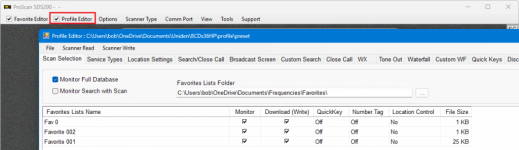
This test version includes the Profile Editor. Let me know how it works out. I don't see any issues at this time.
To access the Profile Editor, click the check box shown in the image below.
Improvements over Sentinel
- Can be used standalone or called from ProScan
- Location Settings tab - DMS format 4 decimal places to minimize rounding errors
- WinForms and messages centered over the app
- Improved Waterfall and Display Customizer color picker. Colors sorted by HSL and not color names
- Buttons to 'Check All' & 'Uncheck All' on most grid checkboxes
- Removed the 'Search With Scan Options' as I believe the system and department labels are mislabeled and the options in the Search With Scan dialog 'Avoid' & 'Hold Time' should belong in the Custom Search grid
To do: Dark Mode, and FTP Read & Write
Fixed - Option 'Clicking Speaker Icon Mutes All Instances' broke in ver 23.4
Unzip and copy the files over the original/s.
Profile Editor supports the BCD436HP, BCD536HP, SDS100, SDS200, SDS100E, SDS200E, UBCD3600XLT, UBCD436PT, UBCD536PT, & USDS100 scanners.
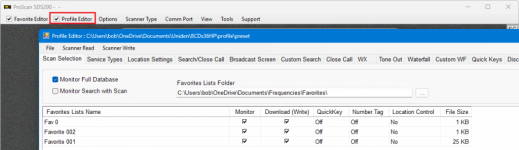
Bob,
Works great, the only thing I noticed is that when you do a Write To Scanner, and you have more instances of ProScan installed on different drives, you have to make sure to choose the right drive for the sd card, and not one of the other instances with a different drive letter.
In my case the sd card is drive H:, and my main copy of ProScan is on my D: drive, but my other copy of ProScan on E: drive shows up also as a write option.
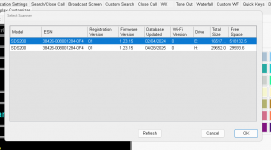
Works great, the only thing I noticed is that when you do a Write To Scanner, and you have more instances of ProScan installed on different drives, you have to make sure to choose the right drive for the sd card, and not one of the other instances with a different drive letter.
In my case the sd card is drive H:, and my main copy of ProScan is on my D: drive, but my other copy of ProScan on E: drive shows up also as a write option.
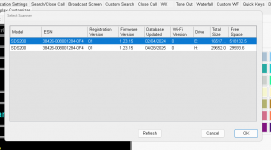
Last edited:
I'm just happy mute all instances is functioning properly again.
It's fixed. It will be in the next test release.Bob,
Works great, the only thing I noticed is that when you do a Write To Scanner, and you have more instances of ProScan installed on different drives, you have to make sure to choose the right drive for the sd card, and not one of the other instances with a different drive letter.
In my case the sd card is drive H:, and my main copy of ProScan is on my D: drive, but my other copy of ProScan on E: drive shows up also as a write option.
View attachment 185183
g1dtf
Newbie
Is it possible to uninstall Proscan without removing the activation. When I try to uninstall it asks if I want to remove activation on this computer and show activation key. When I answer no it keeps asking me the same question over and over and I cannot get past this prompt. I do not want to remove activation as I wish to re-install proscan in a different folder than the current c:\proscan for compatability with Squawker PC and to try and correct the issue I have of the Current Channel.txt file only containing "BCT15X,-,,,,,,,," and no other frequency data etc.
Thanks Andy.
Thanks Andy.
I wasn't aware of the issue. I'll look at it before the next official release.Is it possible to uninstall Proscan without removing the activation. When I try to uninstall it asks if I want to remove activation on this computer and show activation key. When I answer no it keeps asking me the same question over and over and I cannot get past this prompt. I do not want to remove activation as I wish to re-install proscan in a different folder than the current c:\proscan for compatability with Squawker PC and to try and correct the issue I have of the Current Channel.txt file only containing "BCT15X,-,,,,,,,," and no other frequency data etc.
Thanks Andy.
Can you just delete all the files and folder in the existing ProScan folder then the install it in a different folder.
Bob is there anyway to fix this i don't wants to replace the frequencys with channel 101 it's asking me to replace this site with the other site. and if i go back to the proscan program and click on Trunk List tab or the evening the channels tab, the entire Inport RadioReference ul menu will just disappear. and you have to log back in again and everthing, on the next update is there anyway you can add it to where it will stay on there so it never closes in less you close it yourself.



Similar threads
- Replies
- 20
- Views
- 4K
- Replies
- 20
- Views
- 6K
- Replies
- 11
- Views
- 3K





