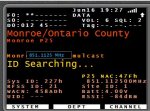Well, I found it over here: BCD436HP < UnidenMan4 < TWiki
You are using an out of date browser. It may not display this or other websites correctly.
You should upgrade or use an alternative browser.
You should upgrade or use an alternative browser.
ProScan: Official Software Thread
jonwienke
More Info Coming Soon!
Some minor SDS100 display bugs, using profile.cfg for colors:
I have the bottom-left icon set to GPS in my profile. It does not show at all in ProScan.
Scan direction arrow icon is the wrong color.
I have the bottom-left icon set to GPS in my profile. It does not show at all in ProScan.
Scan direction arrow icon is the wrong color.
Some minor SDS100 display bugs, using profile.cfg for colors:
I have the bottom-left icon set to GPS in my profile. It does not show at all in ProScan.
Scan direction arrow icon is the wrong color.
The GPS icon is the only one that's not in. Can you do me a favor. Go to the test tab and see what the ASCII values are in that position. Will show like ASC(XYZ) ASC(XYZ).
Regarding the arrow wrong color, Which mode is the scanner in? Simple Conv, Detail Conv, Simple Trunk, Detail Trunk, etc.
In the Sentinel Display Editor, select the same tab as the scanner mode to see if different color.
jonwienke
More Info Coming Soon!
ASC 181, 182, 183. 182 appears to be Close Call icon?
Arrow is wrong color in Detail conv & trunk modes. Arrow is the correct color in Simple conv & trunk modes.
When you press the scroll knob down to show volume or squelch bar graph, text and bar colors are wrong, should be white, not the rainbow colors of different icons there otherwise.
Arrow is wrong color in Detail conv & trunk modes. Arrow is the correct color in Simple conv & trunk modes.
When you press the scroll knob down to show volume or squelch bar graph, text and bar colors are wrong, should be white, not the rainbow colors of different icons there otherwise.
ASC 181, 182, 183. 182 appears to be Close Call icon?
Arrow is wrong color in Detail conv & trunk modes. Arrow is the correct color in Simple conv & trunk modes.
When you press the scroll knob down to show volume or squelch bar graph, text and bar colors are wrong, should be white, not the rainbow colors of different icons there otherwise.
Thanks, Got the GPS icon/text showing. Arrow for detail conv and trunk right colors.
Regarding the vol & squelch text and graph showing different colors, will look at that in a while.
Here is the fix for the arrow wrong color detail conv. and trunk. GPS icon showing.
Unzip and copy the exe file over the original. http://proscan.org/ProScan.zip
Last edited:
Anyone discovered the soft keys on the display are clickable?
Yes. They worked when I tried them.Anyone discovered the soft keys on the display are clickable?
jonwienke
More Info Coming Soon!
Clicking the mute button blacks out the bottom half of the SDS100 scanner display for about 10 seconds, both muting and unmuting. Doesn't bork anything on the 536 display. Appears to hang the display refresh for some reason.
- Joined
- Aug 1, 2011
- Messages
- 943
- Reaction score
- 71
Possible display bug:
It appears when the SDS100 is in the “Detail Trunk” mode no matter what color I make the frequency and color code it always appears in Proscan as a very dark blue and since it is on a black background it makes it almost unreadable.
When the scanner is in other display modes the color code and frequency displays on Proscan are very readable and are the same color as the adjacent info displays.
The monitor is a 24” Dell Ultra Sharp.
It appears when the SDS100 is in the “Detail Trunk” mode no matter what color I make the frequency and color code it always appears in Proscan as a very dark blue and since it is on a black background it makes it almost unreadable.
When the scanner is in other display modes the color code and frequency displays on Proscan are very readable and are the same color as the adjacent info displays.
The monitor is a 24” Dell Ultra Sharp.
SDS 100
Bob looks and works great! Great Job!!
Bob looks and works great! Great Job!!
Minor bug
I *LOVE* it!
Now I feel like I can *really* play with my SDS100!
I do see one minor bug though. If I select "Scanner Only" the display looks great ... except that there is an extra copy of the current frequency in blue text inside a blue box about halfway down the virtual display. It looks like the frequency field from the 436HP virtual display. If I pick any of the other view options it goes away.
I *LOVE* it!
Now I feel like I can *really* play with my SDS100!
I do see one minor bug though. If I select "Scanner Only" the display looks great ... except that there is an extra copy of the current frequency in blue text inside a blue box about halfway down the virtual display. It looks like the frequency field from the 436HP virtual display. If I pick any of the other view options it goes away.
Attachments
Last edited:
I don't see the same - bet it depends on fields, or a certain field in a crtain location.
I *LOVE* it!
Now I feel like I can *really* play with my SDS100!
I do see one minor bug though. If I select "Scanner Only" the display looks great ... except that there is an extra copy of the current frequency in blue text inside a blue box about halfway down the virtual display. It looks like the frequency field from the 436HP virtual display. If I pick any of the other view options it goes away.
- Joined
- Aug 1, 2011
- Messages
- 943
- Reaction score
- 71
Do you have Proscan set to use a profile's colors, or ProScan's? Check the Options, Scanner Specific tab.
I am using Profile.cfg and Proscan seems to know where it is located but when I ask it to re-read it, it still makes no difference.
I am not interested in matching colors just a readable display like I see in the other scanner multicolor display modes.
The other different colors are fine it is just the Color code and Freq. that is not really readable if the scanner is in "Detail trunk" mode.
Perhaps I should try changing the background to some color other than black?
Last edited:
jonwienke
More Info Coming Soon!
I am using Profile.cfg and Proscan seems to know where it is located but when I ask it to re-read it, it still makes no difference.
I am not interested in matching colors just a readable display like I see in the other scanner multicolor display modes.
Double-check which profile ProScan is looking at, and open the selected profile in Sentinel to verify that it has the colors you want. If the colors shown in ProScan are the same as those in the selected profile, then there is no bug. You need to go into Sentinel and fix the colors in the profile. When you select a profile, ProScan will use it, even if the selected profile has an unreadable color palette.
- Joined
- Jan 5, 2003
- Messages
- 13,955
- Reaction score
- 9,746
- Location
- Retired 40 Year Firefighter NW Tenn
Bob thanks you have done a great job as always.
- Joined
- Aug 1, 2011
- Messages
- 943
- Reaction score
- 71
Double-check which profile ProScan is looking at, and open the selected profile in Sentinel to verify that it has the colors you want. If the colors shown in ProScan are the same as those in the selected profile, then there is no bug. You need to go into Sentinel and fix the colors in the profile. When you select a profile, ProScan will use it, even if the selected profile has an unreadable color palette.
In checking out your last suggestion I discovered that my SDS100.cfg was not in the "Preset" (I thought it was) so Proscan was reading the Profile.cfg from the Preset and not the one I was using.
So you were correct about what the problem had to be and everything is working great.
Thanks for the help! No telling how long it would have taken me to figure this out since I did not know about the "scanner specific" tab. I have been super busy with things other than scanning so I have missed a lot of details in the last couple of weeks.
By the way I am using your 2nd Profile.cfg that you posted.
Similar threads
- Replies
- 20
- Views
- 5K
- Replies
- 20
- Views
- 7K
- Replies
- 11
- Views
- 3K