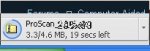You are using an out of date browser. It may not display this or other websites correctly.
You should upgrade or use an alternative browser.
You should upgrade or use an alternative browser.
ProScan: Official Software Thread
I'm able to download it. Perhaps you have an Internet Security giving a false positive.
Got it, my anti virus doesn't like it for some reason. Thanks for the assist
Bob, any thoughts on how my setup (SDS200 using wired LAN connection) got compromised as mid-morning Friday the audio using the loopback was clear but the recorder playback sounded like speech inversion. Usual CPU/scanner reboots that normally correct LAN sync issues did not work.
Ultimately turned scanner off (after removing all LAN information), deleted LAN address from router and started over de novo which fixed the issue. I only mention it as it occurred in close proximity to latest update while reiterating it has not recurred. Just curious if any thoughts.
Thanks.
Ultimately turned scanner off (after removing all LAN information), deleted LAN address from router and started over de novo which fixed the issue. I only mention it as it occurred in close proximity to latest update while reiterating it has not recurred. Just curious if any thoughts.
Thanks.
Bob, any thoughts on how my setup (SDS200 using wired LAN connection) got compromised as mid-morning Friday the audio using the loopback was clear but the recorder playback sounded like speech inversion. Usual CPU/scanner reboots that normally correct LAN sync issues did not work.
Ultimately turned scanner off (after removing all LAN information), deleted LAN address from router and started over de novo which fixed the issue. I only mention it as it occurred in close proximity to latest update while reiterating it has not recurred. Just curious if any thoughts.
Thanks.
Not sure without knowing exactly what happened and the options. Is that wav or mp3 recordings? It could be a Sample Rate issue that could happen if the new recordings are appended to existing recordings and the Sample Rate changed or something like that.
If it happens again, do one thing at a time. I usually recommend power cycling the scanner first. In this case, the audio was good at the computer speakers so I wouldn't do that first. Perhaps focus on the Recorder by starting another recording and see if that recording sounds ok.
Perhaps restart ProScan and see if that cures the problem.
I don't think that has anything to do with a garbled recording. Doing a lot of things at once is not really a good way to narrow in on the problem.turned scanner off (after removing all LAN information), deleted LAN address from router and started over de novo which fixed the issue.
Bob,
Agree and it was sequential, reboot scanner, no change, reboot Proscan, No change, reboot both, no change: reboot=power cycle.
Last step removed IP addresses, reboot and reconfigured, no further issue to date. The old adage, stuff happens.
Agree and it was sequential, reboot scanner, no change, reboot Proscan, No change, reboot both, no change: reboot=power cycle.
Last step removed IP addresses, reboot and reconfigured, no further issue to date. The old adage, stuff happens.
Is there anywhere where the settings are backed up? I was trying to be a smarty pants when upgrading to 16.6 by installing onto my SSD then copying the 16.5 folder over, and lost all my settings and logs.
The config(ProScan.cfg) file and logging files are located in the folder where ProScan is.
Per the FAQs
Q: I can't find the config file or the logging files.
A: If ProScan is installed in the Program Files(x86) folder AND running 64 bit OS AND not running ProScan in admin mode then Windows puts all program generated files in the VirtualStore folder located at C:\Users\[user]\AppData\Local\VirtualStore\Program Files (x86)\ProScan
With Proscan, when the program logs multiple hits on a single TG (e .g. TG 10101) that are all 0 seconds in duration that would reasonably suggest encryption?
In this case History will often show mostly 0 seconds but with some <6-7 seconds duration while recording log is all 0 seconds.
In this case History will often show mostly 0 seconds but with some <6-7 seconds duration while recording log is all 0 seconds.
Attachments
Bob, I was wondering If there is a way to have the scanner view scalable? I would like to run it on a second monitor with the option to expand to fit the screen of use as much of it as possible. Maybe there is an option I’m unaware off?
Bob, I was wondering If there is a way to have the scanner view scalable? I would like to run it on a second monitor with the option to expand to fit the screen of use as much of it as possible. Maybe there is an option I’m unaware off?
I do that by putting the second monitor in a lower resolution which results in making the virtual scanner graphic larger. Works great!
- Joined
- Jan 15, 2007
- Messages
- 7,467
.Bob, I was wondering If there is a way to have the scanner view scalable? I would like to run it on a second monitor with the option to expand to fit the screen of use as much of it as possible. Maybe there is an option I’m unaware off?
Or use the Proscan webserver and log into it with a web browser on the second monitor and enlarge the browser window to suit your needs... here is mine, entirely filling the screen on a LG 27" monitor, and fully controllable with the mouse.
You could even connect your computer's monitor output to view your scanner a 60" TV on your wall.
Last edited:
Bob, I was wondering If there is a way to have the scanner view scalable? I would like to run it on a second monitor with the option to expand to fit the screen of use as much of it as possible. Maybe there is an option I’m unaware off?
Another ideal is if using Win 10. In the Display Settings, change the setting "Change the size of text, apps , and other items".
Reconrider
Inside the Galaxy
Can we get hot keys back? I’m pretty sure I remember proscan having them a few updates ago. When editing favorites , I’d like to ctrl +s to quick save. Also ctrl x/c/v/a doesn’t work for cut, copy, paste, highlight.
No changes in that area. Ctrl-S never was for Save. Ctrl-A, Ctrl-V, Ctrl-C works the same.Can we get hot keys back? I’m pretty sure I remember proscan having them a few updates ago. When editing favorites , I’d like to ctrl +s to quick save. Also ctrl x/c/v/a doesn’t work for cut, copy, paste, highlight.
Reconrider
Inside the Galaxy
Maybe I was thinking of sentinal with the hotkeys.No changes in that area. Ctrl-S never was for Save. Ctrl-A, Ctrl-V, Ctrl-C works the same.
The a,v,c and x don't work for me on windows 10. I click them, and it will move the 'highlighter' to another option.
belvdr
No longer interested in living
- Joined
- Aug 2, 2013
- Messages
- 2,567
That would be best. The other ideas will either mess with other apps or require purchasing a second monitor. In my config, I don't have extra space for a monitor, and a draggable center line would solve it.Bob, I was wondering If there is a way to have the scanner view scalable? I would like to run it on a second monitor with the option to expand to fit the screen of use as much of it as possible. Maybe there is an option I’m unaware off?
Reconrider
Inside the Galaxy
Is it possible to import UIDs to my sds100 from proscan?[nothing to do with my question
I read inthe manual it's not possible, but i don't understand why - if you don't mind explaining, please do.
I'm not sure what you are referring to. Use the Get Clipboard feature to import UID's..Is it possible to import UIDs to my sds100 from proscan?
I read inthe manual it's not possible, but i don't understand why - if you don't mind explaining, please do.
Extremely simple to import into ProScan Favorites editor, then write to scanner.Is it possible to import UIDs to my sds100 from proscan?
I read inthe manual it's not possible, but i don't understand why - if you don't mind explaining, please do.
Add Unit ID > Get Clipboard
Done.
Similar threads
- Replies
- 9
- Views
- 2K
- Replies
- 20
- Views
- 6K
- Replies
- 11
- Views
- 2K