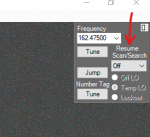Not sure if this has ever been brought up, but is there any hidden keyboard shortcuts or plans to expand these? Specifically when virtually controlling a scanner?
The reason I ask is I have an Elgato Stream Deck that would be really cool to use with Proscan if virtual control had more keyboard shortcuts.
For example, one of the things I frequently do is manually key in a talkgroup while holding on another talkgroup. If I wanted to switch to talkgroup 1234 on the system I'm currently scanning I would press the following on my BCD996XT:
Hold
1234
Hold
To switch to talkgorup 9876 I would key in 9876 and then press hold again.
With proscan I'm not seeing keyboard shortcuts for the buttons you see on the virtual scanner control and the only way to do this is to use the mouse.
I know you can use the right/left arrow on the channel selection knob first, but that requires having to click the knob with the mouse. Perhaps if there was a keyboard shortcut to make the selection, volume, and squelch knobs active so you could use the left/right arrows? Something like this:
To change the volume:
Press "V" and then left/right or up/down arrow
As for setting up Stream Deck buttons to virtually control the scanner, if you could have keyboard shortcuts for all the scanner buttons you see on the virtual control screen you could easily make multi-step buttons to select frequently used channels / talkgroups that look like this, even create multiple pages of them:
View attachment 123501
View attachment 123502
View attachment 123503