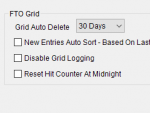Sorry, I must have missed that part above. My apologies.
Here's one:
MDL,BCD536HP
STS,0000100, F0:---------- 16:07 ,, S0:0--------- Nov15 ,,Ind Co VFDs ,,Southside VFD ,,Southside VFD TAC ,, Fire-Tac ,, 154.3400MHz Ind Co VFD Sea ,,1,0,0,0,,,5,OFF,2
GLG,0154.3400,NFM,0,0,Ind Co VFDs,Southside VFD,Southside VFD TAC,1,0,,,NONE
VOL,0
SQL,5
PWR,438,01543400
GSI,<XML>,
<?xml version="1.0" encoding="utf-8"?>
<ScannerInfo Mode="Scan Mode" V_Screen="conventional_scan">
<MonitorList Name="Ind Co VFD Search Group" Index="44" ListType="FL" Q_Key="None" N_Tag="None" DB_Counter="0" />
<System Name="Ind Co VFDs" Index="57" Avoid="Off" SystemType="Conventional" Q_Key="0" N_Tag="None" Hold="Off" />
<Department Name="Southside VFD" Index="64" Avoid="Off" Q_Key="1" Hold="Off" />
<ConvFrequency Name="Southside VFD TAC" Index="66" Avoid="Off" Freq=" 154.3400MHz" Mod="NFM" N_Tag="None" Hold="Off" SvcType="Fire-Tac" P_Ch="Off" SAS="All" SAD="None" RecSlot="Slot None" LVL="0" IFX="Off" TGID="TGID None" U_Id="UID None" />
<AGC A_AGC="Off" D_AGC="Off" />
<DualWatch PRI="Off" CC="Off" WX="Off" />
<Property F="Off" VOL="0" SQL="5" Sig="5" WiFi="Off" Att="Off" Rec="Off" KeyLock="Off" P25Status="None" Mute="Unmute" Backlight="40" A_Led="Off" Dir="Up" Rssi="1.412" />
<ViewDescription>
<InfoArea1 Text="F0:----------" />
<InfoArea2 Text="S0:0---------" />
</ViewDescription>
</ScannerInfo>