Thanks BobYes. No issues at all.
You are using an out of date browser. It may not display this or other websites correctly.
You should upgrade or use an alternative browser.
You should upgrade or use an alternative browser.
ProScan: Official Software Thread
Where is the "Get RR Data" button? I looked on the Favorites Editor using SDS200 as the sc,anner type, wasn't able to find it.
No. It's a different type of process. ProScan imports directly from the RRDB, keeping track of the RRDB systems & group indexes. When the 'Get RR Data' button is pressed then the data is retrieved from the RRDB in real time using the indexes then the differences are shown.
Where is the "Get RR Data" button? I looked on the Favorites Editor using SDS200 as the sc,anner type, wasn't able to find it.
The 'RRDB Differences' button will show on systems imported from the RRDB on version 21.0 and above.
Click that and then you will see the 'Get RR Data' button. That's in the manual
Ahh, that explains it. I import nothing in my local area from the RRDB. I'll look at some of the systems I've imported for traveling and see if I can find it.
Thanks.
Thanks.
The 'RRDB Differences' button will show on systems imported from the RRDB on version 21.0 and above.
Click that and then you will see the 'Get RR Data' button. That's in the manual
The 'RRDB Differences' button will show on systems imported from the RRDB on version 21.0 and above.
Click that and then you will see the 'Get RR Data' button. That's in the manual
Like Gary - I'm lost. Can you add some screenshots? Does the "original" system import need to be performed with 21.0?
Can you take a look at the manual. The 'RRDB Differences' section. It contains screenshots. See if it's clear.Like Gary - I'm lost. Can you add some screenshots? Does the "original" system import need to be performed with 21.0?
USASA
Member
Hi Bob!
I just did a update to 21.0, now when I attempt to read from the scanner I get an error message: Error reading from scanner.
Try Again
System. Index out of range exception: Index was out of bounds of the array.
at RRDB Chance Common Routines. Getafter read system indexes_ C )list'1 Checkednodelist) in \ProScan|RRDBChangesRoutine vb:line 273
at DynamicDatabse_C.CommonScannerRead(string Drive, FrmFtp1)in \ProScan]Database_DynamicDatabase_C.vb:line 6725
This is on a Acer, windows 11 laptop and a SDS100.
I an afraid to try it on my other win 10 machine.
Sentinel works just fine reading and writing to the scanner.
HELP!!!!
Alex
U.S.A.S.A.
I just did a update to 21.0, now when I attempt to read from the scanner I get an error message: Error reading from scanner.
Try Again
System. Index out of range exception: Index was out of bounds of the array.
at RRDB Chance Common Routines. Getafter read system indexes_ C )list'1 Checkednodelist) in \ProScan|RRDBChangesRoutine vb:line 273
at DynamicDatabse_C.CommonScannerRead(string Drive, FrmFtp1)in \ProScan]Database_DynamicDatabase_C.vb:line 6725
This is on a Acer, windows 11 laptop and a SDS100.
I an afraid to try it on my other win 10 machine.
Sentinel works just fine reading and writing to the scanner.
HELP!!!!
Alex
U.S.A.S.A.
I'll look at it before the next release.Hi Bob!
I just did a update to 21.0, now when I attempt to read from the scanner I get an error message: Error reading from scanner.
Try Again
System. Index out of range exception: Index was out of bounds of the array.
at RRDB Chance Common Routines. Getafter read system indexes_ C )list'1 Checkednodelist) in \ProScan|RRDBChangesRoutine vb:line 273
at DynamicDatabse_C.CommonScannerRead(string Drive, FrmFtp1)in \ProScan]Database_DynamicDatabase_C.vb:line 6725
This is on a Acer, windows 11 laptop and a SDS100.
I an afraid to try it on my other win 10 machine.
Sentinel works just fine reading and writing to the scanner.
HELP!!!!
Alex
U.S.A.S.A.
Last edited:
USASA
Member
Hi All!
Does anyone else have this problem, or is it just me?
just did a update to 21.0, now when I attempt to read from the scanner I get an error message:
Error reading from scanner.
Try Again
System. Index out of range exception: Index was out of bounds of the array.
at RRDB Chance Common Routines. Getafter read system indexes_ C )list'1 Checkednodelist) in \ProScan|RRDBChangesRoutine vb:line 273
at DynamicDatabse_C.CommonScannerRead(string Drive, FrmFtp1)in \ProScan]Database_DynamicDatabase_C.vb:line 6725
This is on a Acer, windows 11 laptop and a SDS100.
I an afraid to try it on my other win 10 machine.
Sentinel works just fine reading and writing to the scanner.
ProScan 20.7 works without a hiccup! It is only 21.0 that I am having a problem with.
Al
U.S.A.S.A.
Retired
Does anyone else have this problem, or is it just me?
just did a update to 21.0, now when I attempt to read from the scanner I get an error message:
Error reading from scanner.
Try Again
System. Index out of range exception: Index was out of bounds of the array.
at RRDB Chance Common Routines. Getafter read system indexes_ C )list'1 Checkednodelist) in \ProScan|RRDBChangesRoutine vb:line 273
at DynamicDatabse_C.CommonScannerRead(string Drive, FrmFtp1)in \ProScan]Database_DynamicDatabase_C.vb:line 6725
This is on a Acer, windows 11 laptop and a SDS100.
I an afraid to try it on my other win 10 machine.
Sentinel works just fine reading and writing to the scanner.
ProScan 20.7 works without a hiccup! It is only 21.0 that I am having a problem with.
Al
U.S.A.S.A.
Retired
It's fixed. It will be in the next release.Hi All!
Does anyone else have this problem, or is it just me?
just did a update to 21.0, now when I attempt to read from the scanner I get an error message:
Error reading from scanner.
Try Again
System. Index out of range exception: Index was out of bounds of the array.
at RRDB Chance Common Routines. Getafter read system indexes_ C )list'1 Checkednodelist) in \ProScan|RRDBChangesRoutine vb:line 273
at DynamicDatabse_C.CommonScannerRead(string Drive, FrmFtp1)in \ProScan]Database_DynamicDatabase_C.vb:line 6725
This is on a Acer, windows 11 laptop and a SDS100.
I an afraid to try it on my other win 10 machine.
Sentinel works just fine reading and writing to the scanner.
ProScan 20.7 works without a hiccup! It is only 21.0 that I am having a problem with.
Al
U.S.A.S.A.
Retired
ProScan Version 21.1 Just Released!
ProScan is the most powerful and feature rich scanner software in the world !!!
- Fixed - Reading or writing favorites may have broken on ver. 21.0 in some cases.
ProScan is the most powerful and feature rich scanner software in the world !!!
That was my issue also. I was playing with a DB in Proscan that had been downloaded from the radio, not imported via Proscan. Also had an old manual open. DUH.The 'RRDB Differences' button will show on systems imported from the RRDB on version 21.0 and above.
Click that and then you will see the 'Get RR Data' button. That's in the manual
Created a new Fav list and seems to work fine, the only issue every thing matches since it's all new
Thanks Bob.
It may or not match depending on if a frequency imported from the RRDB is off step or out of range, same with TGID not valid or out of range.the only issue every thing matches since it's all new
It's easier to see on the DMA type of scanner because after a U/L, the DMA type of scanners will process the data as soon as it's uploaded and the differences will show after a D/L. The BCDx36H and SDSx00 may not show the differences after a read. The only way I found to force the scanners to process the data is by changing a system option then changing it back, then read and it may show differences.
{EDIT}
I just imported a system that I know to have wrong TGID's. I imported, then uploaded, and finally downloaded on a BCD996P2. As you can see, the scanner didn't accept the TGIDs on a Motorola system
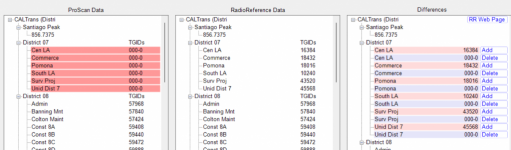
Here's another with frequencies off step
Last edited:
SDS200. I'm using unit ID logging and filling in names as I go. But I'm ending up with duplicate unit IDs in the unit ID logging section:
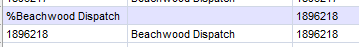
The bottom one is the one I edited and imported into the favorites list, the top one is the one that came from the scanner.
Would it not make sense to de-duplicate these based on the actual UID#?
The bottom one is the one I edited and imported into the favorites list, the top one is the one that came from the scanner.
Would it not make sense to de-duplicate these based on the actual UID#?
The UID Logging has been like that for many years and I never heard of an issue in this area. I'll hold off looking at it unless I hear from others.Would it not make sense to de-duplicate these based on the actual UID#?
You just started to use ProScan and this feature. Maybe your opinion will change after using this feature for a while.
Last edited:
Totally understand. I’m a software engineer by trade. Appreciate the response!
Reconrider
Inside the Galaxy
Mex
Member
Perhaps down the road I'll look into it.@ProScan Any chance you would be able to add a option to set encrypted talkgroups to L/O when Importing trunk systems from RRDB, for the people that use ID search on a system?
Similar threads
- Replies
- 9
- Views
- 2K
- Replies
- 20
- Views
- 6K
- Replies
- 11
- Views
- 2K


