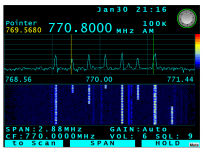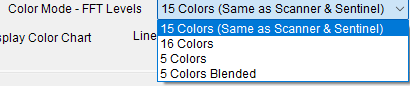Ultimately irrelevant I guess but what was the cause of the issue? I'm sure I won't understand 75% of it because as code goes I'm pretty much like a ball in tall grass...lost.
Thanks for your outstanding communication and customer service, it surely is a good example of how things should work.
Thanks for your outstanding communication and customer service, it surely is a good example of how things should work.