Actually scratch the mouse control unless you can figure out another way to resize, I forgot it was being used for that.
You are using an out of date browser. It may not display this or other websites correctly.
You should upgrade or use an alternative browser.
You should upgrade or use an alternative browser.
ProScan: Official Software Thread
One interesting thing I'm noticing regarding that lag time when pointing and double-clicking. It is almost certainly related to step size. I noticed far less of a "freeze" on the UHF-T band around 483 MHz. My step size there was 12.5 kHz. When I returned to the 153 MHz area I again experienced the longer delay. My step size at VHF-HI was 2.5 kHz to be able to tune to the splinter frequencies in use in that area. To experiment I set the step size to 12.5 kHz there and the "freeze" shortened to as it was on UHF.
I don't notice anything similar when manually operating the waterfall.
I don't notice anything similar when manually operating the waterfall.
That's because the scanner stops sending data while the scanner is moving the frequency marker. It could be a few seconds depending on the steps that that the marker has to move. I added a wait cursor so you can see something is happening.One thing I'm noticing is about a 5 second hesitation when double clicking on a signal. It seems to freeze up and then resume.
deletedI don't notice anything similar when manually operating the waterfall.
Last edited:
That's because when the knob is rotated manually, the knob CW and CCW commands are sent individually (or one at a time) and the scanner sends the data after the knob has been rotated. I'm sending all the knob rotations in one protocol command line. That way, it's a lot faster moving the marker. I did a time test just now. I stopped it before the test was over as it was obvious it was taking a lot longer (at least 6 times longer) to send the knob rotations commands individually.I don't notice anything similar when manually operating the waterfall.
Makes sense now that I think about it. Thanks for the clarification. My line of thinking comes from the "dongle" world of SDR's whether it be Airspys or SDRPlays, point, click, and you're there listening immediately.
All of that said this is great and it's coming along very nicely. Thank you.
All of that said this is great and it's coming along very nicely. Thank you.
I don't see anything in the protocol that will move the line marker to the desired position with just one command but it would be niceThanks for the clarification. My line of thinking comes from the "dongle" world of SDR's whether it be Airspys or SDRPlays, point, click, and you're there listening immediately.
I did an extreme test on 436.36 to 453.64 with a span of 17.28 MHz and step 12.5 KHz. A whopping 1370 steps that took 48 seconds to move the line from one side to the other. Sending "KEY,>,P\n" 1370 times on the same line.
Next test version will show a wait cursor plus the screen won't blank out due to a watchdog timer kicking in do to loss of incoming data.
@zacha, Can you send me a bug report so I can start to send test files to see what's happening.alright, do you have any idea on how I could figure out the issue with the crashing? I don't think it's my issue (since I tested 2 computers) but I want to be sure.
Do you want some info about the computers, if it would help?
Bug Reporting
If you discover a bug, send an email to support@proscan.org. The advantage of email is so I can ask questions and send you production quality files with additional testing to help fix the bug. The person reporting the bug will get the fix sooner than waiting for the next release. Put "bug" in the Subject line.
Bug Reports - Advise on the following:
- Product (ProScan, Free Client, or RadioFeed):
- Version:
- Scanner type:
- Scanner firmware version (if applicable):
- OS type:
- Options pertaining to the bug:
- Describe in detail what the bug is doing or not doing:
The waterfall support is nearing completion. Let me know if you have any suggestions or find any bugs.
Unzip and copy the files over the originals. Stop ProScan 1st. It's still version 22.4
This file version 22.4.5.0
Added - Wait cursor appears when the scanner is moving the frequency marker
Prior file versions 22.4.x
Added - Waterfall big knob to the sizable display to change the marker position.
Added - Waterfall pointer that's not dependent on steps.
Added - Waterfall colors option.
Added - Option to change the operation of double clicking the frequency pointer.
Added - 10 minute scroll bar to the waterfall display.
@KC1UA
Unzip and copy the files over the originals. Stop ProScan 1st. It's still version 22.4
This file version 22.4.5.0
Added - Wait cursor appears when the scanner is moving the frequency marker
Prior file versions 22.4.x
Added - Waterfall big knob to the sizable display to change the marker position.
Added - Waterfall pointer that's not dependent on steps.
Added - Waterfall colors option.
Added - Option to change the operation of double clicking the frequency pointer.
Added - 10 minute scroll bar to the waterfall display.
@KC1UA
Looks good and works as indicated. The one thing I keep doing to myself is using that thumbwheel to try to fine tune once I've double clicked. Force of habit I guess. Looking good! I'm still whining about the subaudible stuff being visible but other than that hope this is working dandy!
Do you ever sleep? Thanks!
Thanks!
Do you ever sleep?
Tone is not possible as the GLG (Get Reception Status) is blank during the waterfall mode. See for yourself in the Test tab.Looks good and works as indicated. The one thing I keep doing to myself is using that thumbwheel to try to fine tune once I've double clicked. Force of habit I guess. Looking good! I'm still whining about the subaudible stuff being visible but other than that hope this is working dandy!
Do you ever sleep?Thanks!
Okay I see that. Ah well. Maybe it's something Uniden will consider down the road. Helpful info for identifying unknown stations. Thanks!
ProScan Version 22.5 Just Released!
Small release but big if using the Waterfall on the SDS100 & SDS200
ProScan is the most powerful and feature rich scanner software in the world !!!
Small release but big if using the Waterfall on the SDS100 & SDS200
- Added - Waterfall frequency pointer. A double click will change the marker frequency or center frequency to the frequency pointer depending on an option.
- Added - Waterfall 10 minute scrollable window.
ProScan is the most powerful and feature rich scanner software in the world !!!
I do not see this option anywhere in Proscan and can't find it on the threads so please let me know if this already exists. Could a future update to ProScan within the database include a column that has information from history logging? I know I can export and do myself via VLookup but would find it very helpful within the program to update my groups and see which frequencies or TGIDs are never used. Thank you.
I am using a BCD996P2
I am using a BCD996P2
Hit counter is already there. Unless you mean something more/different than this.I do not see this option anywhere in Proscan and can't find it on the threads so please let me know if this already exists. Could a future update to ProScan within the database include a column that has information from history logging? I know I can export and do myself via VLookup but would find it very helpful within the program to update my groups and see which frequencies or TGIDs are never used. Thank you.
I am using a BCD996P2
Yes I am aware that it is there under History Logging. This would just be an enhancement request to pull that information into the Database/Systems Table. Unless I am missing it somewhere and maybe it just needs enabledHit counter is already there. Unless you mean something more/different than this.
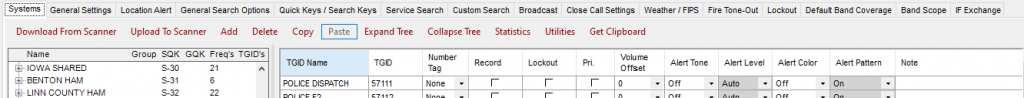
Hello,
I purchased a new Windows 11 laptop and for the life of me, cannot get the audio to work with ProScan. My old desktop bit the dust and thought it would be an easy set up. I've looked in the manual but nothing relates to Windows 11 machines. I have a headphone jack and the cable I was using previously is not working or my settings are just not right. I think I've tried every setting imaginable in the audio tabs. The only thing that goes out over the airwaves is whatever noise is being made in my house.
Any help is very much appreciated!
I purchased a new Windows 11 laptop and for the life of me, cannot get the audio to work with ProScan. My old desktop bit the dust and thought it would be an easy set up. I've looked in the manual but nothing relates to Windows 11 machines. I have a headphone jack and the cable I was using previously is not working or my settings are just not right. I think I've tried every setting imaginable in the audio tabs. The only thing that goes out over the airwaves is whatever noise is being made in my house.
Any help is very much appreciated!
Hello,
I purchased a new Windows 11 laptop and for the life of me, cannot get the audio to work with ProScan. My old desktop bit the dust and thought it would be an easy set up. I've looked in the manual but nothing relates to Windows 11 machines. I have a headphone jack and the cable I was using previously is not working or my settings are just not right. I think I've tried every setting imaginable in the audio tabs. The only thing that goes out over the airwaves is whatever noise is being made in my house.
Any help is very much appreciated!
Sounds like your audio is set to use an onboard microphone (laptop??) instead of the input. Go to the Audio tab in ProScan and make sure you have the appropriate input selected. You may also need to verify that Windows is 'seeing' your input (right click the speaker near the Windows clock, typically in the lower right, and then check things in the settings there). If it's 'seeing' the input, then it likely is just selected incorrectly in ProScan.
Ok, there is no input and for some reason, I can't "see" the scanner in the windows settings. It's just asking for bluetooth, wireless or xbox stuff.
And to clarify, the appropriate input is primary sound capture device, correct?
It's been a LONG time since I've had to set it up new on a computer and I'm just having so much trouble.
And to clarify, the appropriate input is primary sound capture device, correct?
It's been a LONG time since I've had to set it up new on a computer and I'm just having so much trouble.
Click the Win Mixer button to bring up the conventional style mixer then check if the input shows enabled and plugged in.Hello,
I purchased a new Windows 11 laptop and for the life of me, cannot get the audio to work with ProScan. My old desktop bit the dust and thought it would be an easy set up. I've looked in the manual but nothing relates to Windows 11 machines. I have a headphone jack and the cable I was using previously is not working or my settings are just not right. I think I've tried every setting imaginable in the audio tabs. The only thing that goes out over the airwaves is whatever noise is being made in my house.
Any help is very much appreciated!
It looks to be more of a Windows Mixer setting to me
Last edited:
Similar threads
- Replies
- 9
- Views
- 2K
- Replies
- 20
- Views
- 6K
- Replies
- 11
- Views
- 2K

