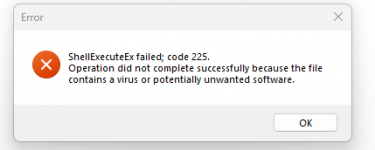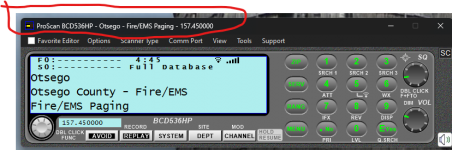Me too..@ProScan, 23.2 is running fine for me.
You are using an out of date browser. It may not display this or other websites correctly.
You should upgrade or use an alternative browser.
You should upgrade or use an alternative browser.
ProScan: Official Software Thread
This is resolved and was able to install after updating my Windows Defender definitions.I'm getting this when I try to install it. Got Virus notifications on the previous version as well.
View attachment 166153
FYI, I run Malwarebytes Anti Malware detection software and installed Proscan Pro 23.2 (and purchased a license for it today) and it installed without the above error.
Regards Richard
Regards Richard
echo that, I to have Malwarebytes and never had a problem installing nor updatingFYI, I run Malwarebytes Anti Malware detection software and installed Proscan Pro 23.2 (and purchased a license for it today) and it installed without the above error.
Regards Richard
Even with Microsoft Defender I never had a security issue with ProScanMalwarebytes has nothing to do with this issue. This was caused by Microsoft built-in antivirus. Once they updated a definition file all was well.
Kind of like Crowd Strike.
Chris0516
Active Member
Same hereFYI, I run Malwarebytes Anti Malware detection software and installed Proscan Pro 23.2 (and purchased a license for it today) and it installed without the above error.
Regards Richard
Remove anything in the below indicated field and apply.23.2 is running fine for me, except now have this information showing up above the menu bar. It duplicates what's in the scan window. 23.2 and below did not show that. Not a huge deal. Is there a setting that may have toggled on? I looked in the options and nothing stood out. I'm flummoxed.

Just like previous versions....23.2 is running fine for me, except now have this information showing up above the menu bar. It duplicates what's in the scan window. 23.2 and below did not show that. Not a huge deal. Is there a setting that may have toggled on? I looked in the options and nothing stood out. I'm flummoxed.
View attachment 166290
- Joined
- Jan 5, 2003
- Messages
- 13,489
- Reaction score
- 8,846
- Location
- Retired 40 Year Firefighter NW Tenn
Excellent! Thanks for the tip. My other instances I use for streaming to BCastify have never shown that data...just only when there is a transmission. They are still at 23.1. This instance has an extra -%F at the end, and it shows everything that's scanning, not just transmissions. Cool! Thanks again for the tip.Remove anything in the below indicated field and apply.
View attachment 166292
Jim
My previous editions only show that data when stopped on a transmission. This new instance shows everything being scanned. Looks to be the extra -%F that's been added.Just like previous versions....
My previous editions only show that data when stopped on a transmission. This new instance shows everything being scanned. Looks to be the extra -%F that's been added.@CKnobb Proscan has showed that data at the top for years that was very helpful on my server that was running 16 copies of Proscan connected to 16 Uniden Scanners.
Even if you don't have the %F in the settings, it scrolls what is being scanned now.My previous editions only show that data when stopped on a transmission. This new instance shows everything being scanned. Looks to be the extra -%F that's been added.
I don't mind it now. In fact, I've appended the -%F to my two 23.1 versions used for streaming.Even if you don't have the %F in the settings, it scrolls what is being scanned now.
My goodness, I update firmware, programming and other stuff on the feed scanner. It doesn't take very long. RR probably doesn't even notice it offline for a few seconds.I don't mind it now. In fact, I've appended the -%F to my two 23.1 versions used for streaming.I haven't updated them yet so as not to take the stream down.
Similar threads
- Replies
- 20
- Views
- 4K
- Replies
- 20
- Views
- 6K
- Replies
- 11
- Views
- 3K