It works the opposite. If you don't have SQK assigned (or set to None) on conventional systems and trunking sites then the system or site will ALWAYS scan.videobruce --- reading your posts, I don't see anything about you assigning a QUICK KEY to the trunking system and/or the conventional systems you are entering. If you don't assign a quick key to the entry, by default it has NO quick key and thus won't get scanned. On the screen on the scanner, you should see two rows at the bottom. One starts with S0: and the other with GRP. If there are all "-" (dashes) in those rows, that means that you don't have any QUICK KEYS defined and thus the scanner doesn't have anything to scan.
When you import the trucking system, if you highlight the name of the trucking system in the left column (or tree), there is a box just to the right where you assign a system quick key. Pick any key from 1 thru 9 for the system. Then assign a GRP key to the entries below within the trunking system. Once you do that, you will then see either the numbers or an "*" (asterisk) associated with that entry on the scanner screen. If the number is there, it will get scanned. If there is an asterisk in the position, push the corresponding key 1 thru 9 to enable the entry to be scan.
I would probably help if you could post a picture of your scanner screen so people can see things like I am describing.
You are using an out of date browser. It may not display this or other websites correctly.
You should upgrade or use an alternative browser.
You should upgrade or use an alternative browser.
ProScan: Official Software Thread
I checked Power Settings for USB and the selective suspend was enabled, so I disabled it. I do not have a sleep mode enabled.
There shouldn't of been any other processes other than a mouse, keyboard & printer (which is using Com 1 (AFAIK) using any USB function.
There shouldn't of been any other processes other than a mouse, keyboard & printer (which is using Com 1 (AFAIK) using any USB function.
I'm trying to swallow a bit at a time with this exporting, wiping out 40 manually entered in channels.
No, I haven't assigned anything or made any changes to whatever was sent to the radio. I did look at it and the 'tag' section shows #2 assigned.
I tried tp read thru what was in ProScan's link, but it's mostly Greek, at least to me. Since I haven't done anything, from what you guys are saying that's the reason why the radio isn't seeing that trunk group. Considering that there are 28 'tabs' in those 3 lines of tabs towards the top of the software, that's a bit much to digest.
I just figured out how to save the frequency list from the scanner before I go any further.
No, I haven't assigned anything or made any changes to whatever was sent to the radio. I did look at it and the 'tag' section shows #2 assigned.
I tried tp read thru what was in ProScan's link, but it's mostly Greek, at least to me. Since I haven't done anything, from what you guys are saying that's the reason why the radio isn't seeing that trunk group. Considering that there are 28 'tabs' in those 3 lines of tabs towards the top of the software, that's a bit much to digest.
I just figured out how to save the frequency list from the scanner before I go any further.
Click the 1st line 'Database' tab then click the 2nd line 'Systems' tab. Ignore all the other tabs for now. What sounds Greek so we can make it more clear.I'm trying to swallow a bit at a time with this exporting, wiping out 40 manually entered in channels.
No, I haven't assigned anything or made any changes to whatever was sent to the radio. I did look at it and the 'tag' section shows #2 assigned.
I tried tp read thru what was in ProScan's link, but it's mostly Greek, at least to me. Since I haven't done anything, from what you guys are saying that's the reason why the radio isn't seeing that trunk group. Considering that there are 28 'tabs' in those 3 lines of tabs towards the top of the software, that's a bit much to digest.
I just figured out how to save the frequency list from the scanner before I go any further.
I just thought, I forgot about my 2nd printer. It's a Panasonic laser printer that is connected, but power to the mqchine is off. It does have a process running at startup (I believe it may have to do with the fax function this model doesn't have, but that is just a guess). Anyway, if it was using a port, wouldn't that show in DM?
Last edited:
Default band coverage,
Systems shows the trunk system and the Quick save manually entered frequencies. That number tag is '2' as I noted. Is that what has to be changed? I don't know where the 2 came from.
Scrolling down further I did find the Quick Key entry which I change to ')' for both entries (in the same trunk group) if that is ok.

So does that get sent as soon as I changed it, I don't see and 'Apply' or similar button.
Systems shows the trunk system and the Quick save manually entered frequencies. That number tag is '2' as I noted. Is that what has to be changed? I don't know where the 2 came from.
Scrolling down further I did find the Quick Key entry which I change to ')' for both entries (in the same trunk group) if that is ok.
So does that get sent as soon as I changed it, I don't see and 'Apply' or similar button.
Last edited:
Number Tags default to None so I'm not sure if that's what you are referring to or another parameter. Set the SQKs to None to make it simplifiedDefault band coverage,
Systems shows the trunk system and the Quick save manually entered frequencies. That number tag is '2' as I noted. Is that what has to be changed? I don't know where the 2 came from.
Scrolling down further I did find the Quick Key entry which I change to ')' for both entries (in the same trunk group) if that is ok.
View attachment 106992
After all the changes are made, click the 'Upload To Scanner'(red menu item). I thought you did that once before after you imported from the radioreference DB.So does that get sent as soon as I changed it, I don't see and 'Apply' or similar button.
Looking at the quick picture above, you show "Metro Rail" and "Transit Police" which are Talkgroups but you don't show an entry called "Simulcast" under the Niagara Frontier entry plus the Niagara Frontier entry shows no (zero) frequencies. You have to leave the "Simulcast" entry in there because that entry has the 6 frequencies for the system to scan.
Did you delete the Simulcast entry when you deleted some of the other Talkgroups?
Did you delete the Simulcast entry when you deleted some of the other Talkgroups?
That's it. The Site frequencies are missing. Enter in the LCNs with the frequencies because it's a EDACS system.Looking at the quick picture above, you show "Metro Rail" and "Transit Police" which are Talkgroups but you don't show an entry called "Simulcast" under the Niagara Frontier entry plus the Niagara Frontier entry shows no (zero) frequencies. You have to leave the "Simulcast" entry in there because that entry has the 6 frequencies for the system to scan.
Did you delete the Simulcast entry when you deleted some of the other Talkgroups?
LCNs are circled in red.
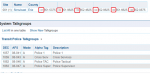
Last edited:
When I went into the Menu for that item, the number tag was set to '2'. I never set it. Then exactly what are 'number tags' for??Number Tags default to None so I'm not sure if that's what you are referring to or another parameter. Set the SQKs to None to make it simplified
After all the changes are made, click the 'Upload To Scanner'(red menu item). I thought you did that once before after you imported from the radioreference DB.
This Quick key deal with the two names; 'SO' on the scanner (where ever that came from) and this 'SQK' in the manual, what's with the 'S'? More unnecessary confusion.
I did see the 'Upload to scanner', but didn't click on it since that was what wiped out all the programming before. I had no intention of re-doing 55 frequencies again, thou I did backup those frequencies this time in one of the txt files. Ok, I'll go back and do this and see what happens.
I didn't delete anything!Looking at the quick picture above, you show "Metro Rail" and "Transit Police" which are Talkgroups but you don't show an entry called "Simulcast" under the Niagara Frontier entry plus the Niagara Frontier entry shows no (zero) frequencies. You have to leave the "Simulcast" entry in there because that entry has the 6 frequencies for the system to scan.
Did you delete the Simulcast entry when you deleted some of the other Talkgroups?
What you saw was sent from the program to the scanner from the database. The only 'editing' I did was uncheck those other sub-talkgroups (if that is what they are called) that I wasn't interested in. The ones that you have to open up the
'+' symbol to get to.
Again, I didn't delete anything. Aren't those frequencies suppose to be entered in from the database or is that a additional step I wasn't expecting?That's it. The Site frequencies are missing. Enter in the LCNs with the frequencies because it's a EDACS system.
LCNs are circled in red.
View attachment 106997
It looks like the whole deal is bad. Shoul I delete everything regarding this single entry and redo it? Not the 55 direct single frequencies, but this trunk group? If so, delete it from the radio or thru the program?
#1 Did you read the Scanner first?
#2 If you add the changes without reading the scanner first then you overwrite everything else in the favorites list leaving only the new thing you added to the scanner. This is how Commercial Radios work also.
#3 When adding trunking systems you have to.
A. Enter the Talkgroups you want to receive.
B. Enter the Site or Sites you want to receive.
C. If it is a type of Trunking EDACS, DMR or NXDN you have to enter or make sure the LCN's.
#2 If you add the changes without reading the scanner first then you overwrite everything else in the favorites list leaving only the new thing you added to the scanner. This is how Commercial Radios work also.
#3 When adding trunking systems you have to.
A. Enter the Talkgroups you want to receive.
B. Enter the Site or Sites you want to receive.
C. If it is a type of Trunking EDACS, DMR or NXDN you have to enter or make sure the LCN's.
Yes, You missed steps 3, 4, 5, & 6Aren't those frequencies suppose to be entered in from the database or is that a additional step I wasn't expecting?
Don't redo it. You're almost there. Enter in a new Site then add the frequencies. Don't forget the LCNs.It looks like the whole deal is bad. Shoul I delete everything regarding this single entry and redo it? Not the 55 direct single frequencies, but this trunk group? If so, delete it from the radio or thru the program?
Last edited:
buddrousa;
1. No, I didn't know one had to. Is that clearly typed somewhere??
2. See above,
3a. I unchecked the groups I didn't want to receive (as I already stated) from the RR database info the program gathered.
3b. By checking or unchecking the choices, I assume that is what you are referring to?
3c. Where do I do that?
1. No, I didn't know one had to. Is that clearly typed somewhere??
2. See above,
3a. I unchecked the groups I didn't want to receive (as I already stated) from the RR database info the program gathered.
3b. By checking or unchecking the choices, I assume that is what you are referring to?
3c. Where do I do that?
I deleted the trunk group (yes, I did save the manual entries (did that yesterday).
I wanted ti re-trace my steps to see where it went wrong. See attachments. Apparently the 'Simulcast' got unchecked somehow.
Those LCN numbers are already there as I would like to of assumed. I did 3 assingments, one to the Cnv Sys and the same one to each of the sub groups if that is ok.
I haven't sent it yet.
I wanted ti re-trace my steps to see where it went wrong. See attachments. Apparently the 'Simulcast' got unchecked somehow.
Those LCN numbers are already there as I would like to of assumed. I did 3 assingments, one to the Cnv Sys and the same one to each of the sub groups if that is ok.
I haven't sent it yet.
Attachments
Images look good except the 3rd image is showing GQK 1 assigned to the groups. I would set those to None because the GQKs could be a little tricky turning them on & off.I deleted the trunk group (yes, I did save the manual entries (did that yesterday).
I wanted ti re-trace my steps to see where it went wrong. See attachments. Apparently the 'Simulcast' got unchecked somehow.
Those LCN numbers are already there as I would like to of assumed. I did 3 assingments, one to the Cnv Sys and the same one to each of the sub groups if that is ok.
I haven't sent it yet.
videobruce,
Before you upload, I would go to the top menu Database and do a 'Save' and 'Save As' so you will have a backup file.
Before you upload, I would go to the top menu Database and do a 'Save' and 'Save As' so you will have a backup file.
Done.
Similar threads
- Replies
- 9
- Views
- 1K
- Replies
- 20
- Views
- 5K
- Replies
- 11
- Views
- 2K





