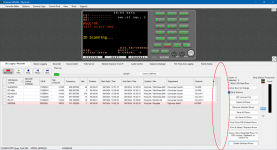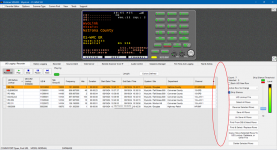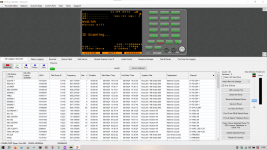- Joined
- Jan 5, 2003
- Messages
- 13,776
- Reaction score
- 9,341
- Location
- Retired 40 Year Firefighter NW Tenn
or name your RSOIP Server in the RSOIP Options.
From the FAQ (ProScan):need the code for my program nANCYtREVETHAN
Q: How can I get a copy of my key.
A: Lost keys are sent on Tuesdays per new policy effective 7/16/24. Provide email address used at time of purchase, Paypal receipt, Registration Name, exact date of purchase, or anything that can be used to look it up.
Note that key requests are handled by email : mailto:support@proscan.orgFrom the FAQ (ProScan):
I take it that you're using the 'Get Clipboard' function. If that's the case, yes, select the cells then Ctrl-C to copy to the clipboard or Ctrl-A to copy everything then click the 1st button. Tab Delimited should be selected 1st..Can a .csv file be imported into a bc796d profile or am I stuck with html?
Thanks
Thanks! Missed that.
Can you take a video? I had this happen before but I haven't had this happen in awhileFor reasons unknown, when I delete recordings they reappear the next day? For example, I am using the 'lookup record flag from database' option and over the course of a day I get 5 or 6 rows showing me the recordings that have been captured. After listening to them, I'll use the 'select all rows' then 'delete selected rows' and they all go away and the recording screen is empty. The next day the rows are back along with the respective audio.
I'm using an SDS200 and a Windows 11 PC with Proscan v23.3
Not sure what to make of it?
Not from my side at least, I don't use onedriveAre we looking at some type of onedrive problem that is restoring the files it thinks is missing?
This is a weird one. I can't explain it. I don't know why the same recorded files will come back.For reasons unknown, when I delete recordings they reappear the next day? For example, I am using the 'lookup record flag from database' option and over the course of a day I get 5 or 6 rows showing me the recordings that have been captured. After listening to them, I'll use the 'select all rows' then 'delete selected rows' and they all go away and the recording screen is empty. The next day the rows are back along with the respective audio.
I'm using an SDS200 and a Windows 11 PC with Proscan v23.3
Not sure what to make of it?
Thank you, I'll be sure to do that and report back one way or the other.This is a weird one. I can't explain it. I don't know why the same recorded files will come back.
Can you do this when you delete rows in the recording grid next time.
1. Before deleting rows. Click the File Explorer button in the row to be deleted then verify the file exists in the folder.
2. Delete the rows in the recording grid.
3. Go to the folder (from step 1) and verify the file was actually deleted.