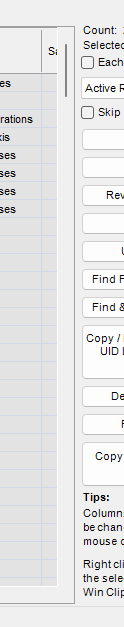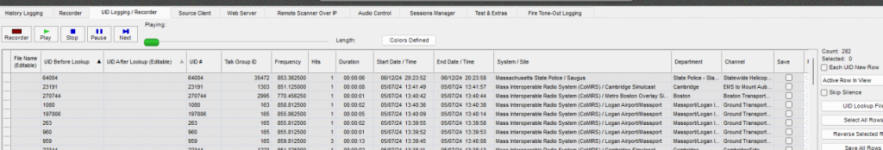You are using an out of date browser. It may not display this or other websites correctly.
You should upgrade or use an alternative browser.
You should upgrade or use an alternative browser.
ProScan: Official Software Thread
I never had this issue until I installed version 23. I would really like to figure this out, especially the issue with the size of the dead space changing for no reason.
Which recording tab is this? On mine, the regular recorder tab is as expected, but the UID/Logging recorder tab is where I see the problem. The fact that the size of the dead space changes is the annoying part. I don't see this behavior with Windows 10, as you can see in the last photo of my previous post.

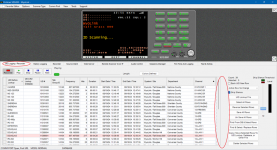
I'll look at it before the next release. If it's not fixed in the next release then send a Bug Report to get it onb the priority list. Link is on the proscan.org web site.Which recording tab is this? On mine, the regular recorder tab is as expected, but the UID/Logging recorder tab is where I see the problem. The fact that the size of the dead space changes is the annoying part. I don't see this behavior with Windows 10, as you can see in the last photo of my previous post.
Hi Bob, I did send you an email about this a couple weeks ago, but I didn't include screenshots. I just noticed that Windows 10 doesn't have this issue. Prior to this discovery, I was running ProScan on Linux. It was a bit too clunky, so I removed the activation, restarted into Windows 10 and it works perfect! The issue only shows up on my newer laptop running Windows 11. I only posted here in hopes that someone could point to a Windows setting that I may have missed. I've even tried running in compatibility mode, but nothing seems to change.
Just for grins, I opened up ProScan client and logged on to a user with an SDS. Everything looks good, but for some reason, my full version doesn't.
It's best to send sugestions via email. Thaqt way I can send test files to make sure it's done right.Was using dark theme from the first beta release, works great, but found one issue:
View attachment 167833
When you select some text in fav editor, selection is barely visible. In this example i selected "13". Is it possible to change it to something more visible? White background, maybe?
Bug Reporting and Suggestions
- Joined
- Sep 28, 2008
- Messages
- 471
Please see my reply to Bob on this date.Can you take a video? I had this happen before but I haven't had this happen in awhile
- Joined
- Sep 28, 2008
- Messages
- 471
Well two days have gone by and as fate has it, this issue has not occurred since I posted it. While it has been ongoing for a few months under past and current versions, I'll follow-up if it happens again. TnxThis is a weird one. I can't explain it. I don't know why the same recorded files will come back.
Can you do this when you delete rows in the recording grid next time.
1. Before deleting rows. Click the File Explorer button in the row to be deleted then verify the file exists in the folder.
2. Delete the rows in the recording grid.
3. Go to the folder (from step 1) and verify the file was actually deleted.
Hello Bob,
Just re-activated and updated ProScan yesterday after a few months not using it. I have 23.3. I connected a BC346XTC scanner and while keypad and double-click knob control works fine directly on the application itself, I cannot get the double-click knob to reliably work via a browser. I have confirmed baud rate is matched at 115200.
Thanks,
ScottPDX
Just re-activated and updated ProScan yesterday after a few months not using it. I have 23.3. I connected a BC346XTC scanner and while keypad and double-click knob control works fine directly on the application itself, I cannot get the double-click knob to reliably work via a browser. I have confirmed baud rate is matched at 115200.
Thanks,
ScottPDX
What type of browser are you using?Hello Bob,
Just re-activated and updated ProScan yesterday after a few months not using it. I have 23.3. I connected a BC346XTC scanner and while keypad and double-click knob control works fine directly on the application itself, I cannot get the double-click knob to reliably work via a browser. I have confirmed baud rate is matched at 115200.
Thanks,
ScottPDX
Have tested it on latest versions of Chrome on Windows, and both Chrome and Safari on iPadOS. All same with rare, but usually no, double-click on (gui) knob.What type of browser are you using?
I'll look at it. It will be a while as I have at 4 items ( 2 sugestions and 2 potential bugs) currently ahead of this.Have tested it on latest versions of Chrome on Windows, and both Chrome and Safari on iPadOS. All same with rare, but usually no, double-click on (gui) knob.
Last edited:
is there a way to make the proscan webserver webpage autoplay so you don't have to click on play everytime someone lunch the webpage ??
Last edited:
No. Web browser makers have stricter autoplay policies nowadays. Audio won't auto start until the user has interacted with the webpage.is there a way to make the proscan webserver webpage autoplay so you don't have to click on play everytime someone lunch the webpage ??
Thanks Bob i will stop searching thenNo. Web browser makers have stricter autoplay policies nowadays. Audio won't auto start until the user has interacted with the webpage.
Is there a way to copy and paste P25 NAC codes from a spreadsheet into ProScan? No problem with frequencies and channel names, but audio options convert NAC codes into analog DCS codes. Hoping I don't have to do them one at a time.
Are you using the Get Clipboard function? It should work. See if they are in the Tone column.Is there a way to copy and paste P25 NAC codes from a spreadsheet into ProScan? No problem with frequencies and channel names, but audio options convert NAC codes into analog DCS codes. Hoping I don't have to do them one at a time.
What type of scanner?
Can you provide a sample of the data you are trying to import?
I'll have to test it.
Similar threads
- Replies
- 9
- Views
- 2K
- Replies
- 20
- Views
- 6K
- Replies
- 11
- Views
- 2K