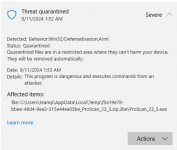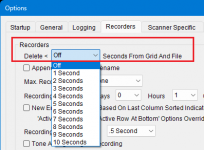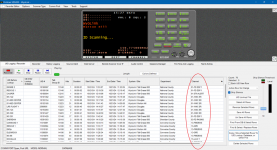Uniden SDS200 scanner. Yes, using the Get Clipboard function. Importing columns from a standard Microsoft Excel .xlsx spreadsheet.
The problem is that if I select the column of NAC codes as "Tone" from the dropdown list, they import into the program as analog DCS codes. This is whether or not I select the "Mode" as "Auto" or "P25". Example" NAC code B11 imports as DCS11.
In the program, the "Audio Type" column, you cannot copy and paste, each selection must be made from the drop down list.
The problem is that if I select the column of NAC codes as "Tone" from the dropdown list, they import into the program as analog DCS codes. This is whether or not I select the "Mode" as "Auto" or "P25". Example" NAC code B11 imports as DCS11.
In the program, the "Audio Type" column, you cannot copy and paste, each selection must be made from the drop down list.