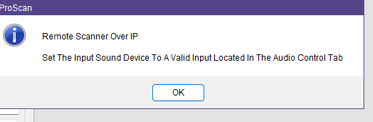Folks,
I'm starting my vacation in about an hour. I should be back by the 2nd week of January. I'm going to spend time with my wife's side of the family in Cuernavaca, Mexico. I'll try to answer my emails, especially lost keys and key issues when I can. I'll try to get here when I can. I may be off the grid a few days at a time as I'm not sure where we're going each day. I do know Cancun on the 28th.
Have a Very Merry Christmas and a Happy New Year.
I'm starting my vacation in about an hour. I should be back by the 2nd week of January. I'm going to spend time with my wife's side of the family in Cuernavaca, Mexico. I'll try to answer my emails, especially lost keys and key issues when I can. I'll try to get here when I can. I may be off the grid a few days at a time as I'm not sure where we're going each day. I do know Cancun on the 28th.
Have a Very Merry Christmas and a Happy New Year.
Last edited: