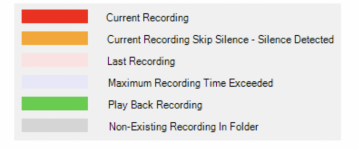Skip silence is enabled in your screenshot. Activity will not be logged if silence is detected. Do you hear activity when it is recording?can someone help me i have proscan and i have my scanner connected to it and it's recording but it shows the file as it's playing but it's notlogging it . i created a folder to save the files in but that still did not work. i will just see the recording in yellow but when it's done it goes away.
The yellow background indicates that silence has been detected.