ra7850
Member
On the recording issue, send me an email so I can send out test files until fixed.
Advise on
ProScan version: Version I'm running is 16.1
Scanner type Sds200, BCD536HP, happens on both
OS: Windows 10 Pro
On the recording issue, send me an email so I can send out test files until fixed.
Advise on
ProScan version: Version I'm running is 16.1
Scanner type Sds200, BCD536HP, happens on both
OS: Windows 10 Pro
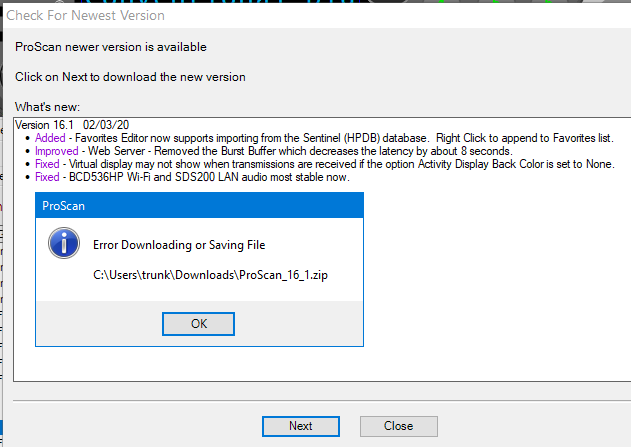
Or you could just download it directly from the website?Sorry if this has already been asked (I haven't read this whole thread), but I'm getting an error when I try to download the version 16.1 update (screenshot):
Has anyone else had this happen? Thanks.
No. Since you already have it installed and the key activated, the updated program will pick up & use the license key you've already entered.Well, wouldn't that only be a trial version?
It's literally the exact same zip file that the software downloads when you check for updates. Did you even try it?Well, wouldn't that only be a trial version?
It's fixed. It will be in the next release. In the meantime, download directly from the proscan.org web site.Sorry if this has already been asked (I haven't read this whole thread), but I'm getting an error when I try to download the version 16.1 update (screenshot):
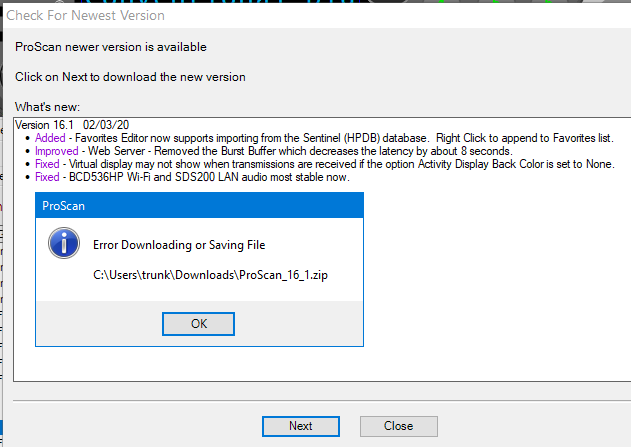
Has anyone else had this happen? Thanks.
YesJust curious. I am running the trial version of the software with two sessions of ProScan on two computers. I know it says the key will activate the software on two computers, does that included multiple sessions as well?
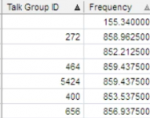
Good afternoon. I recently purchased ProScan and am looking for an option to display talk group names instead of IDs. This is in the screen showing recent hits (below the picture of the scanner). I am using a BCD436HP. Here is the section I would like to show the text instead of ID's. Is this possible?
View attachment 82214
That info will be shown on ProScan's main log screen under the "System/Site - Department - Channel" column providing you did not remove that column. You also need the TG name entered into the scanner so ProScan will pull the name when the TG is active.
View attachment 82220
I can't get the image to resize so not sure you will be able to see it.
No worries, I think this happens to the best of usOh wow, I am embarrassed to say that column was on my screen and I completely missed it! Too much staying at home is getting to me!

