Yes if it's a conventional system. If a trunk system then the "Scan Lists" is perfect for that.okay i just got done eating dinner and Im back at my scanner I want to put like ems on one bank and like fire on one bank and so fourth is there a way to do that as im importing from RR?
You are using an out of date browser. It may not display this or other websites correctly.
You should upgrade or use an alternative browser.
You should upgrade or use an alternative browser.
ProScan: Official Software Thread
Seriously, you're that upset by something that is easily downloaded from the website?
ProScan
Computer Aided Scanning Software for the Uniden BC125AT BC250D BC296D BC346XT BC346XTC BC780XLT BC785D BC796D BCD160DN BCD260DN BCD325P2 BCD396T BCD396XT BCD436HP BCD536HP BCD996P2 BCD996T BCD996XT BCT15 BCT15X BR330T SDS100 SDS100E SDS200 SDS200E UBC125XLT UBC126 UBCD3600XLT UBCD436PT UBCD536PT...
And why do I, all of a sudden, after a year, have to reboot my SDS200 to reconnect to my network, daily? I'm screwed if I leave town for more than 12 hours. I'm paying for this and have enough other BS to deal with these days, as do the rest of us. Please fix this or provide a detailed solution. This is seriously conflicting with my livelihood.
Don't get me wrong, this software is great, been PAYING and enjoying it for YEARS; but when you put something on the market and people dish out $$$, get it right.
Don't get me wrong, this software is great, been PAYING and enjoying it for YEARS; but when you put something on the market and people dish out $$$, get it right.
- Joined
- Jan 15, 2007
- Messages
- 7,203
And why do I, all of a sudden, after a year, have to reboot my SDS200 to reconnect to my network, daily? I'm screwed if I leave town for more than 12 hours. I'm paying for this and have enough other BS to deal with these days, as do the rest of us. Please fix this or provide a detailed solution. This is seriously conflicting with my livelihood.
Don't get me wrong, this software is great, been PAYING and enjoying it for YEARS; but when you put something on the market and people dish out $$$, get it right.
Sounds like you’ve got some troubleshooting to do on your end with your network, router, firewall, or antivirus software.
You could of read the seventh message before this. Here it is again.
I'm thinking the error is due to my host (HostGator) removing SSL TLS 1.1 (without giving me a heads up). That combined with the .Net Framework 2.0 using TLS 1.1 by default. I added the TLS1.2 protocol to the next version not out yet.
The bottom line is download directly from my proscan.org site. Exit ProScan before installing.
Does a firewall just decide to just drop packets after 2 hours? Does AV software talk to it's friends over a game of poker before it pulls the plug on TCP 5000 comms? NO.
NO Network infrastructure changes, NO OS upgrades in > 1 year. Just constant proscan upgrades more often than I change my underwear.
1.5 hours after reboot
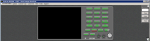
NO Network infrastructure changes, NO OS upgrades in > 1 year. Just constant proscan upgrades more often than I change my underwear.
1.5 hours after reboot
Thanks, been done. I'm a Sr Network Engineer for a very large global corporation. This is a software issue.
Like every network engine in my 30+ years - “it’s not a network problem.” Yet as soon as you mention it to them, the situation magically resolves itself, but they never did anything.
DONE. 10+ times. I'm honestly sorry to stir the pot but these upgrades every 2 days + complete shutdown of my network that I thrive on, and have to coach my neighbors through remotely-accessing my home and rebooting my servers is getting a little frustrating with everything going on, especially while I'm paying for this product. Don't take it personally like your fanboys, this is business!You could of read the seventh message before this. Here it is again.
And whatadayaknow, just **** the bed again after 2 hours.
Like every network engine in my 30+ years - “it’s not a network problem.” Yet as soon as you mention it to them, the situation magically resolves itself, but they never did anything.
Don't even go there, dude. If had a nickle for every time my team bailed out dev and prod apps to determine where their applications failed, I'd be wiping my ass with gold-plated toilet paper, and you know that, and if you don't, you're an amateur. Network Engineers are the firefighters in a data center disaster. And we are the digital blood circulation of 300+ hospitals, literally saving lives -- so I'm sorry if I get a little crass when my profession is challenged.
Alas, this is not a forum to argue, fight or compare the lenghts of penis'. We're all just here to geek out and soak in the knowledge of this ever-evolving technology.
I bought software, it doesn't work to spec as is used to. I rely on it and I'm upset that I have to spend hours fixing it. I am COMPLETELY entitled to be frustrated.
Have a nice day! xo
I'm on 16.1 which was released on Feb 2 2020. ProScan What's New What am I missing out on here?I'm honestly sorry to stir the pot but these upgrades every 2 days
Then stop whipping it out and trying to tell everyone how great you think you are. And since you are also the grammar police in addition to the world's best network engineer, you should re-list into your 4th grade spelling class for a brush-up on how you spell length. I'm sure they will take a donation of that gold plated toilet paper you so well deserve to have stock piled.Alas, this is not a forum to argue, fight or compare the lenghts of penis'.
Folks, just stop. This is the ProScan support thread. Keep your posts on topic and everybody drop the attitude.
John you might want to up the RAM to 4GB I have a MINI PC 4 1/2 inch square with 4GB running 4 but my big rack 16 scanners is running a 8GB with 1.5GB free.I have an old Macbook with a Core 2 Duo processor and 2GB of DDR3 RAM, 150GB HD, ethernet, and wireless. This is obsolete for MacOS, but I may be able to wipe it and run Windows 10 on it.
Would this be technically sufficient for running 2-6 ProScan instances, recording traffic, and/or making the audio available to other networked devices in my home?
luckygecko
Member
Proscan 16.1 over my local network to wifi connect Uniden BCD536HP. Pro scan starts up just fine. Runs for a while. Then in some condition I've not seen the pattern to, I will notice that I've not heard in audio in a while. I look up and the borderless display appears frozen. I thought the program was freezing up, but when looking into it after a few times, I noticed that it simply goes into a suspended state.What exactly is the issue?
Does it do it at startup or when you click on something?
Are you running ProScan 16.1
What type of scanner?
I can go into Windows 10 performance monitor and command an un-suspend. It will continue running as if nothing is wrong. (until it happens again)
Proscan is installed on the main boot drive, and that drive is not allowed to go to sleep. Proscan is the only foreground program I've seen suspended. It happens running it as installed and also in compatibility mode for Windows 8.
I was hoping that you had come across this before. If you don't offer any suggestions, I may disable Windows Resource Exhaustion Detection. But that is more of a 'nuke' option, and I don't think it is an issue with 32GB or ram. (I have my normal workload open and showing 37% memory usage).
Thanks for the reply
You might also check power settings for the USB controllers and ports under Device Manager. I've seen some USB controllers go into a power saving mode even when they were being used. The entire machine could be going into some kind of standby or power saving mode also. Disable power management and see if the problem goes away. If so, enable parts of it until you see the problem.Proscan 16.1 over my local network to wifi connect Uniden BCD536HP. Pro scan starts up just fine. Runs for a while. Then in some condition I've not seen the pattern to, I will notice that I've not heard in audio in a while. I look up and the borderless display appears frozen. I thought the program was freezing up, but when looking into it after a few times, I noticed that it simply goes into a suspended state.
I can go into Windows 10 performance monitor and command an un-suspend. It will continue running as if nothing is wrong. (until it happens again)
Proscan is installed on the main boot drive, and that drive is not allowed to go to sleep. Proscan is the only foreground program I've seen suspended. It happens running it as installed and also in compatibility mode for Windows 8.
I was hoping that you had come across this before. If you don't offer any suggestions, I may disable Windows Resource Exhaustion Detection. But that is more of a 'nuke' option, and I don't think it is an issue with 32GB or ram. (I have my normal workload open and showing 37% memory usage).
Thanks for the reply
I'd think if the entire machine is entering a power saving state that you would also lose video but who knows with Win 10. Win 10 is known to do some odd things!
luckygecko
Member
I should have mentioned that. Thanks for the suggestion. I run the computer in a custom power mode scheme that does not allow USB devices to sleep.[nor PCI buses, etc] (also use this option for device manager). Hibernation is turned off. My network connection is wired Ethernet and I've not had any issues with other programs or processes with network disconnects.You might also check power settings for the USB controllers and ports under Device Manager. I've seen some USB controllers go into a power saving mode even when they were being used. The entire machine could be going into some kind of standby or power saving mode also. Disable power management and see if the problem goes away. If so, enable parts of it until you see the problem.
I'd think if the entire machine is entering a power saving state that you would also lose video but who knows with Win 10. Win 10 is known to do some odd things!
Are you running AVG antivirus software by any chance? That program will interrupt the TCP connection used by the BCD536HP Wi-Fi audio.I should have mentioned that. Thanks for the suggestion. I run the computer in a custom power mode scheme that does not allow USB devices to sleep.[nor PCI buses, etc] (also use this option for device manager). Hibernation is turned off. My network connection is wired Ethernet and I've not had any issues with other programs or processes with network disconnects.
luckygecko
Member
Are you running AVG antivirus software by any chance? That program will interrupt the TCP connection used by the BCD536HP Wi-Fi audio.
No, I use Webroot. Although, Webroot has a 'heuristic' policy that is enhanced for programs that are fairly new and not popular (no offence, I mean not many world-wide installs as other software and your software is somewhat niche). In this mode it journals all ongoing system changes made by the software, including normal disk writes. (e.g. log/audio recording) I could not tell if it was in 'monitor' mode via Webroot, but I whitelisted it.
I'm still open for other suggestions, but I had forgot about that Webroot 'feature' . I've not run into this issue in the past with ProScan.
I will reply back once some time passes.
The only other ideal I have is check if any Wi-Fi interference.No, I use Webroot. Although, Webroot has a 'heuristic' policy that is enhanced for programs that are fairly new and not popular (no offence, I mean not many world-wide installs as other software and your software is somewhat niche). In this mode it journals all ongoing system changes made by the software, including normal disk writes. (e.g. log/audio recording) I could not tell if it was in 'monitor' mode via Webroot, but I whitelisted it.
I'm still open for other suggestions, but I had forgot about that Webroot 'feature' . I've not run into this issue in the past with ProScan.
I will reply back once some time passes.
{edit} Also move the Dongle around. Perhaps use a tool to check signal strength.
luckygecko
Member
The only other ideal I have is check if any Wi-Fi interference.
Would your software go into a suspended state if it does not receive a network packet from the scanner? The scanner is WiFi, but the PC is hard wired. I've turned off that scanner a ton of times and ProScan just shrugs it off with a blank display. Thank you for the tip. Let's give it a day to see if Webroot's heuristics might have been the issue. I'm sure you have other matters to attend to. I don't mind trying this.
Again, thanks.
smason
Member
16.1 is great, the reduced latency on the webserver was a welcome change. I've been using Proscan since 2009, doing remote scanner over IP, really love it!I'm on 16.1 which was released on Feb 2 2020. ProScan What's New What am I missing out on here?
Similar threads
- Replies
- 9
- Views
- 1K
- Replies
- 20
- Views
- 5K
- Replies
- 11
- Views
- 2K


