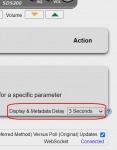You are using an out of date browser. It may not display this or other websites correctly.
You should upgrade or use an alternative browser.
You should upgrade or use an alternative browser.
ProScan: Official Software Thread
- Joined
- Jan 15, 2007
- Messages
- 7,203
Is there a list of Protocol Commands for the 436 available anywhere?
This help any?
.
Solved! Thanks for quick email response!I bought a key after activation and it tells me no internet access. But I have internet access on my browser.
Gotta say, Outstanding bit of software.
Undertaking a new scanning station that will also be casting, few SDS200's and around 6 or so SDR's ; for managing the SDS's Proscan just makes quality of life simple. End goal - what I really want, would be for Proscan to be the recording /archiving and streaming solution across both SDS's and SDR's, will update as things progress, but just wanted to again say how nice it is to use a mature-stable and easy to use bit of kit, great job.
Undertaking a new scanning station that will also be casting, few SDS200's and around 6 or so SDR's ; for managing the SDS's Proscan just makes quality of life simple. End goal - what I really want, would be for Proscan to be the recording /archiving and streaming solution across both SDS's and SDR's, will update as things progress, but just wanted to again say how nice it is to use a mature-stable and easy to use bit of kit, great job.
W8WCA
Member
In ProScan there is a Top Level Menu "Scanner Type"I cannot for the life of me figure out how to change the scanner type. I'm new to this.
It defaulted as a BCD996XT and I'm using a BCT15X
W8WCA
Member
Can I use the Remote Control Over IP to just stream the SDS200 audio?
It does not have the delay the web server does.
I want to listen to my scanner from my Note 8 or my iPhone 8
I tried it using Custom Radio Player app on Android and does not connect
Probably not setup to but wanted to ask
It does not have the delay the web server does.
I want to listen to my scanner from my Note 8 or my iPhone 8
I tried it using Custom Radio Player app on Android and does not connect
Probably not setup to but wanted to ask
The RSOIP (Remote Scanner Over IP) feature requires ProScan RSOIP in client mode or the Free ProScan Client at the far end so it will not work on mobile devices.Can I use the Remote Control Over IP to just stream the SDS200 audio?
It does not have the delay the web server does.
I want to listen to my scanner from my Note 8 or my iPhone 8
I tried it using Custom Radio Player app on Android and does not connect
Probably not setup to but wanted to ask
The Web Server feature latency is produced by the media player network buffer. If using the Web Server, you may want to try using a different media player with reduced latency. WinAmp (WIn OS flavor) latency is around 3 seconds. There's also an option on the web page "Metadata Delay". That will delay the web page display and text tags so the audio will appear in sync.
Last edited:
- Joined
- Mar 6, 2009
- Messages
- 214
Perfect, exactly what I was looking for. Thanks
W8WCA
Member
The RSOIP (Remote Scanner Over IP) feature requires ProScan RSOIP in client mode or the Free ProScan Client at the far end so it will not work on mobile devices.
The Web Server feature latency is produced by the media player network buffer. If using the Web Server, you may want to try using a different media player with reduced latency. WinAmp (WIn OS flavor) latency is around 3 seconds. There's also an option on the web page "Metadata Delay". That will delay the web page display and text tags so the audio will appear in sync.
I am not seeing the MetaData delay n the Web Server Tab area.
Maybe I am missing it?

W8WCA
Member
WinAmp (WIn OS flavor) latency is around 3 seconds.
Guess I forgot VLC can stream!
In the past I have setup my Linux Box to stream via IceCast and DarkIce those had a fair delay too though.
I may just use as is - If I can find the Delay The Data will be in sync for nicer setup
W8WCA
Member
Thanks Again I see on the Web Page I connect "from" !
I will get there -
I will get there -
I'm trying to understand PS and how it handles logging, specifically, RSSI readings.
While there's traffic, RSSI readings fluctuate. When the transmission is over, PS records the highest reading.
Is there a way for PS to as an alternative, record the lowest RSSI?
I'm trying to determine the best filter/squelch combination when receiving a particular system.
As of now, I'm making a list of the lowest RSSI readings, with varying filters and squelch settings.
I'm monitoring a P25 simulcast system.
I'm making a list, and writing down, the results.
However, I'm bothered by not knowing how either the radio or PS, handles this data.
I feel that, in this endeavor, digital errors also plays a role, but, PS, doesn't have this feature. Maybe it is not important, maybe the radio itself does not allow the software to record this, maybe I'm looking at this the wrong way and instead, should focus on the RSSI readings.
I'm using an SDS 200.
Your thoughts and opinions, welcome.
While there's traffic, RSSI readings fluctuate. When the transmission is over, PS records the highest reading.
Is there a way for PS to as an alternative, record the lowest RSSI?
I'm trying to determine the best filter/squelch combination when receiving a particular system.
As of now, I'm making a list of the lowest RSSI readings, with varying filters and squelch settings.
I'm monitoring a P25 simulcast system.
I'm making a list, and writing down, the results.
However, I'm bothered by not knowing how either the radio or PS, handles this data.
I feel that, in this endeavor, digital errors also plays a role, but, PS, doesn't have this feature. Maybe it is not important, maybe the radio itself does not allow the software to record this, maybe I'm looking at this the wrong way and instead, should focus on the RSSI readings.
I'm using an SDS 200.
Your thoughts and opinions, welcome.
ProScan logs the RSSI as sent from the scanner. ProScan doesn't log the highest RSSI.
I get what you say, but, as I'm monitoring in real time, I see the RSSi fluctuate to lower numbers than PS records. At the end of the transmission, that's where I see PS record the highest number overall.ProScan logs the RSSI as sent from the scanner. ProScan doesn't log the highest RSSI.
You can compare the RSSI values received from the scanner. Go to the Test & Extra tab and look for the Rssi= property. Another way is go to the Options -> General tab then check the option "Scanner Data To Scanner Data.txt File" box then look at the Scanner Data.txt file.I get what you say, but, as I'm monitoring in real time, I see the RSSi fluctuate to lower numbers than PS records. At the end of the transmission, that's where I see PS record the highest number overall.
ProScan records the very last RSSI value before the transmission ends, not the "highest" observed. Understand that what ProScan is doing is simply logging the info that comes across the connection to the scanner in real time, which is observable by watching the Test & Extras screen. Nothing more, nothing less.I get what you say, but, as I'm monitoring in real time, I see the RSSi fluctuate to lower numbers than PS records. At the end of the transmission, that's where I see PS record the highest number overall.
Is the RSSI= Property a protocol command?You can compare the RSSI values received from the scanner. Go to the Test & Extra tab and look for the Rssi= property. Another way is go to the Options -> General tab then check the option "Scanner Data To Scanner Data.txt File" box then look at the Scanner Data.txt file.
Once I check the "Scanner Data to Scanner Data. txt File" box, where do I go to look the results for it?
Similar threads
- Replies
- 9
- Views
- 1K
- Replies
- 20
- Views
- 5K
- Replies
- 11
- Views
- 2K