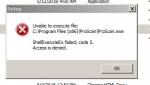I am fairly new to ProScan and do not use it for programming my 536, basically just for virtual display. I will most likely program sds100 with Sentinel as well and use ProScan for virtual display and computer control, although I want to eventually learn to program with ProScan too. Do I pay for another license/radio, or does the dual license for (2) uses on 2 different comps apply to radios as well?
I am about to go ahead and pull the trigger on an SDS100 and want to know exactly what I have to do to get it to work with ProScan. I have it running with my 536 and it is wonderful, and Bob's customer service is terrific.
So all I have to do is update to 14.1 and its ready to go? Plug and play? Can I run two GUIs on one comp, one for my 536 and one for my sds100? Learning as I go

JD
kf4anc