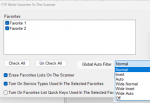rbritton1201
Captain1201
- Joined
- Jul 27, 2020
- Messages
- 407
With respect to remote access to Proscan via my cell phone, tablet, notebook, etc..., what causes the "Listen Live" window to be inaccessible, so you have no arrow to click on in order to begin monitoring? I noticed when I enter my password into the "Password Control Mode" window, the "Listen Live" Window showed up on the display, and the little arrow is available to begin monitoring. I must have something turned on or off in Proscan programming. I do need the password control feature for when I'm out and about. But, I just couldn't figure out why I wasn't getting a "Listen Live" window, until I just accidentally entered my password into the Server Control Window on a hunch. The odd thing is, the password window indicated that the password was already entered because the display showed that the "Logged In: Server Scanner Control Mode" was activated.