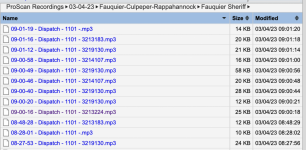While in USB Mass Storage Mode and AFTER pressing AUTODETECT:
Are you trying to read the favorites from the scanner? If so then don't click on the Comm. Port menu. Instead, go to the Favorites Editor and click on Scanner Read. If you don't have the Favorites Editor window showing then click on the Favorites Editor check box on the far left side of the menu. Then click on File - New then choose a folder or click the New Folder button then click OK.
Are you trying to read the favorites from the scanner? If so then don't click on the Comm. Port menu. Instead, go to the Favorites Editor and click on Scanner Read. If you don't have the Favorites Editor window showing then click on the Favorites Editor check box on the far left side of the menu. Then click on File - New then choose a folder or click the New Folder button then click OK.