GreatGot it all set! Thanks Bob
ProScan: Official Software Thread
thank you!You didn't. We wouldn't be in here if we didn't want to help. I wasn't sure how I needed to say it differently to better explain what we meant.
That moved the ball forward. The replacement icon now shows in the main page title bar upon a restart.The .wepb format, 672w by 488h pixels is too large for a icon file and you cant just rename the file extension to ico.
Use a online converter such as https://cloudconvert.com/
What I want to do is to have two different icons, for each of two ProScan instances, pinned to my W10 Taskbar to start the programs or to recall if minimised. So this may be Windows 10 issue.
However, I notice the same icon, in the folders for each instance, displayed in ProScan.exe. Application. Is there something I need to change in the folder? In ProScan.cfg or ProScan.exe.config?
Each program needs HAS TO BE in different folders you can rename Icons anything you want as long as each one points to a different folder.
I am running 16 Copies of PROSCAN in 16 different folders with 16 different named Icons on the same PC with no problems.
I am running 16 Copies of PROSCAN in 16 different folders with 16 different named Icons on the same PC with no problems.
Solved the Windows OS Taskbar icon issue using these instructions.That moved the ball forward. The replacement icon now shows in the main page title bar upon a restart.
What I want to do is to have two different icons, for each of two ProScan instances, pinned to my W10 Taskbar to start the programs or to recall if minimised. So this may be Windows 10 issue.
However, I notice the same icon, in the folders for each instance, displayed in ProScan.exe. Application. Is there something I need to change in the folder? In ProScan.cfg or ProScan.exe.config?
Now, onto changing the default Unitrunker Taskbar icon. Need to find a Unitrunker image to convert to an .ico.
When programming in Pro Scan and I'm doing it with an SDS200 is there an easier way to put all your programming in CAP LOCKS or Lower Case?
Thanks
Thanks
In the Favorites Editor, go to the Utilities menu then click on the Update Text Tags menu shown in the 1st image.When programming in Pro Scan and I'm doing it with an SDS200 is there an easier way to put all your programming in CAP LOCKS or Lower Case?
Thanks
A popup window will appear. Go through the options circled in red then click the Update ... button shown in the 2nd image.
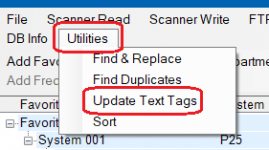
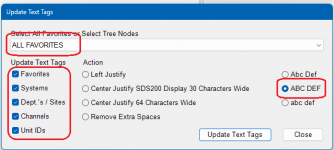
Thanks!!!In the Favorites Editor, go to the Utilities menu then click on the Update Text Tags menu shown in the 1st image.
A popup window will appear. Go through the options circled in red then click the Update ... button shown in the 2nd image.
View attachment 144591
View attachment 144592
.
Last edited:
.
I see the database tab but it wont let me download or upload to the scanner for some reason but its letting me log ok and stuff?
A database file is not open. Go to the Database menu then click on Open. Take it from thereI see the database tab but it wont let me download or upload to the scanner for some reason but its letting me log ok and stuff?
Last edited:
everything i click on doing that gives me an error. it worked yesterdayA database file is not open. Go to the Database tab then click on Open. Take it from there
What is the error exactly.everything i click on doing that gives me an error. it worked yesterday
I did something and flipped something and clicked on a saved file from yesterday and its now working! Thanks Bob
You clicked on a filename in the MRU( Most Recently Used) list. That's another way to open a file.I did something and flipped something and clicked on a saved file from yesterday and its now working! Thanks Bob
I think you closed the file or restarted ProScan. If restarting ProScan and the file doesn't open automatically then go to the Options - Startup tab the click on the Database option then click the OK button.
I got it some how but thanks for explaining that
Hope this is ok to ask here. Does Proscan automatically search for the “RRDB Differences” when proscan first starts or does the user have to do something to initiate it? I have 9 counties programed and only one system (NTIRN) ever shows the box “RRDB Differences” next to it. I accepted the changes and it worked but that is the only system that ever shows changes. Thanks.
Hope this is ok to ask here.
Absolutely! You're in the right place. I think I know the answer but since I'm not 100% sure and not where I can test it right now I'll let someone else who is certain respond to that part.
I think whether the “RRDB Differences” box shows up or not depends upon when the system was first imported. I recently updated NTIRN and the box shows for that system but not next to the other older systems. I am updating my entire favorites lists today, and I am getting the box to show on every new system I import.
Similar threads
- Replies
- 9
- Views
- 3K
- Replies
- 20
- Views
- 6K
- Replies
- 11
- Views
- 3K

