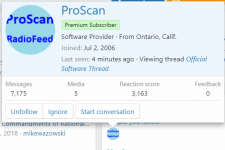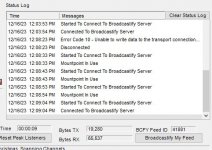Good morning! This may be a coincidence but, I can’t keep the html player from disconnecting using the web server from proscan. My scanner screen comes up, I can see everything I normally see but when I press the play button ▶️ in the top left for audio, it disconnects immediately. Any idea what causes this? I’ve restarted the web server, computer and nothings changed with my settings that I see.
You are using an out of date browser. It may not display this or other websites correctly.
You should upgrade or use an alternative browser.
You should upgrade or use an alternative browser.
ProScan: Official Software Thread
- Joined
- Jan 15, 2007
- Messages
- 7,469
Good morning! This may be a coincidence but, I can’t keep the html player from disconnecting using the web server from proscan. My scanner screen comes up, I can see everything I normally see but when I press the play button ▶️ in the top left for audio, it disconnects immediately. Any idea what causes this? I’ve restarted the web server, computer and nothings changed with my settings that I see.
@ih784 Is this happening with the newest release of ProScan - 22.2?
Last edited:
Proscan 22.2
Just checked my feeds. Remote Scanner over IP, working fine.
Web Server, screen comes up showing scanner just fine. Click on play, NO SOUND, but stays connected. Slider bar stays white, doesn't move to the right. Can see receiving departments on the screen. So there is a problem with the update it seems. Was working fine before applying upgrade.
Just checked my feeds. Remote Scanner over IP, working fine.
Web Server, screen comes up showing scanner just fine. Click on play, NO SOUND, but stays connected. Slider bar stays white, doesn't move to the right. Can see receiving departments on the screen. So there is a problem with the update it seems. Was working fine before applying upgrade.
Last edited:
With Bob taking a well needed vacation I would suggest going back to the last working version until Bob returns from vacation.
Thanks Bud, I'll be leaving Wednesday 11 pm and returning on the 7thWith Bob taking a well needed vacation I would suggest going back to the last working version until Bob returns from vacation.
Yes it is. I am not worried about it for now, since I rarely use Web Server mode.Now that's dedication. Almost 24 hours later, Bob, who should be getting ready for Wednesday, is here checking on the latest release...
Yes@ih784 Is this happening with the newest release of ProScan - 22.2?
This is the way mine is behaving as well. I’ll try and find the previous version.Proscan 22.2
Just checked my feeds. Remote Scanner over IP, working fine.
Web Server, screen comes up showing scanner just fine. Click on play, NO SOUND, but stays connected. Slider bar stays white, doesn't move to the right. Can see receiving departments on the screen. So there is a problem with the update it seems. Was working fine before applying upgrade.
Can you send me an email so I can send you a test file. to see if it's fixed.Yes
This is the way mine is behaving as well. I’ll try and find the previous version.
Last edited:
Anyone that has an issue with the Web Server Audio Player, email me ASAP so I can send you a test file to make sure it's fixed and release 22.3
I already sent out 1 test file but need a few more testers to make sure it's fixed.
Background on this:
In version 22.2, the internal player which uses icecast-metadata-player was upgraded from 1.13.1 to 1.17.2.. I reverted back to 1.13.1 until I can investigate why 1.17.2 didn't work for some.
I already sent out 1 test file but need a few more testers to make sure it's fixed.
Background on this:
In version 22.2, the internal player which uses icecast-metadata-player was upgraded from 1.13.1 to 1.17.2.. I reverted back to 1.13.1 until I can investigate why 1.17.2 didn't work for some.
22.3 Fixed the Web Server issue.
MayportDrone
Member
Email sent also.Anyone that has an issue with the Web Server Audio Player, email me ASAP so I can send you a test file to make sure it's fixed and release 22.3
I already sent out 1 test file but need a few more testers to make sure it's fixed.
Background on this:
In version 22.2, the internal player which uses icecast-metadata-player was upgraded from 1.13.1 to 1.17.2.. I reverted back to 1.13.1 until I can investigate why 1.17.2 didn't work for some.
ProScan Version 22.3 Just Released!
ProScan is the most powerful and feature rich scanner software in the world !!!
- Fixed - Web Server - The internal audio player broke in version 22.2
ProScan is the most powerful and feature rich scanner software in the world !!!
Now start packing! You got a well deserved vacation waiting.
Seriously, thank you for your dedication to ProScan, a big round of applause from everyone.
Seriously, thank you for your dedication to ProScan, a big round of applause from everyone.
Rebooted scanner, computer, and router. Seems to have fixed the issue.
Since updating to 22.3 am having disconnect and mountpoint in use issues.
I was just going to replyRebooted scanner, computer, and router. Seems to have fixed the issue.
No changes in that area. Revert back to 22.2 for a test. If that works then temporarily disable any anti-virus software for a test on version 22.3. If 22.2 doesn't work also then the problem could be caused by your computer, NIC card, cables, router, ISP, far end, etc. Try rebooting the router. It has been suggested by a few users to use a tool called PingPlotter to isolate where the problem is.
KB9DOY
Newbie
I have not been able to get the web server working remotely for my SDS100. I have a TP Link router with the Archer A9 and have seen other threads with similar issues, but nothing seems to help. I have tried adding settings under port forwarding and turning on DMZ in various combinations not knowing whether those are needed or not, but nothing seems to help. I have also tried disabling my Norton Firewall to see if that is the issue, and yes, the IP address is that of my computer.
Any suggestions?
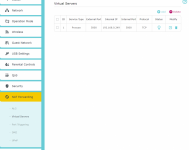
Any suggestions?
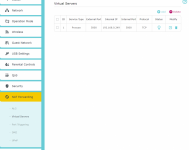
Chris0516
Active Member
Bob, Have you had any reports of 22.3, affecting sound output i.e. Youtube, etc.?
Similar threads
- Replies
- 9
- Views
- 3K
- Replies
- 20
- Views
- 6K
- Replies
- 11
- Views
- 2K