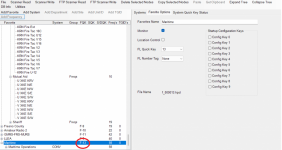I have two instances of ProScan, along with two instances of UniTrunker, running 24/7 on a Dell desktop, running Windows 10, through a 10-port Anker powered hub (to provide enough current to run a SDS100) that is exhibiting erratic behavior.
I have been having problems for some time with two Network Wi-Fi adapters, one a plug-in board on the back (for lack of a better description), the other a miniature USB dongle. Using Device Manager to disable, and then re-enable, those Network adapters sometimes restores Wi_Fi for brief periods, and Wi-Fi works for a brief time on Restart.
The more serious problem started when, I suspect, I failed to disconnect the SDS100, using Com Port 11, from ProScan, before trying to connect it to Sentinel to do updates. I would have to go into Device Manager to manipulate Com Port 11. I started getting a screen reading "DDE Server Window" is preventing shutdown, which after multiple shut down attempts progressed to taking an inordinate amount of time resulting in a screen that reads an error message is being sent to Microsoft. Worse, on restart, my USB SDR dongles would be recognized briefly, then disabled, without my being able to re-enable them. There were duplicate lines In Device Manager for each SDR dongle and they were all grayed out.
I'm also having problems using the Dell USB ports with my LogiTech wireless mouse and with thumb drives.
So.......... Restart isn't fixing the problem(s) and using the Command function to run file check and repair reports no issues. It appears I'm down to doing a Window Refresh.
Should I use the uninstall application for each ProScan instance before doing a Refresh, and how can I save my current ProScan data for each instance?