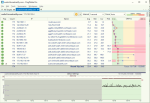freqseeker
Member
Hi, All after days and many attempts I still cannot get Proscan to connect in serial mode? It will connect in mass storage! I had it connect once yesterday morning and the text was all blue said it could not get sentinel cfg file for colors? At this point that is secondary to the original problem, If no one else has had this problem is it possible my sds100 is defective? I have tried everything! tia mike
I get "in use by another program" almost every time I run ProScan in serial mode. I have several instances on the same computer and they all do it. I used to change comm port to none then press set, then change back to known comm port. Doing this several times would eventually work. Now I have found when this happens I just press set (while on proper comm port) about every second until it works. Sometimes takes one press, and sometimes three to eight. I assume it's my system. Kind of a pain but it eventually works. Seems as though it's a timing issue when checking the comm port. If it's just right it will work.
Vince.