Thank youC3, SUID.
Each system has their own list.
-
To anyone looking to acquire commercial radio programming software:
Please do not make requests for copies of radio programming software which is sold (or was sold) by the manufacturer for any monetary value. All requests will be deleted and a forum infraction issued. Making a request such as this is attempting to engage in software piracy and this forum cannot be involved or associated with this activity. The same goes for any private transaction via Private Message. Even if you attempt to engage in this activity in PM's we will still enforce the forum rules. Your PM's are not private and the administration has the right to read them if there's a hint to criminal activity.
If you are having trouble legally obtaining software please state so. We do not want any hurt feelings when your vague post is mistaken for a free request. It is YOUR responsibility to properly word your request.
To obtain Motorola software see the Sticky in the Motorola forum.
The various other vendors often permit their dealers to sell the software online (i.e., Kenwood). Please use Google or some other search engine to find a dealer that sells the software. Typically each series or individual radio requires its own software package. Often the Kenwood software is less than $100 so don't be a cheapskate; just purchase it.
For M/A Com/Harris/GE, etc: there are two software packages that program all current and past radios. One package is for conventional programming and the other for trunked programming. The trunked package is in upwards of $2,500. The conventional package is more reasonable though is still several hundred dollars. The benefit is you do not need multiple versions for each radio (unlike Motorola).
This is a large and very visible forum. We cannot jeopardize the ability to provide the RadioReference services by allowing this activity to occur. Please respect this.
You are using an out of date browser. It may not display this or other websites correctly.
You should upgrade or use an alternative browser.
You should upgrade or use an alternative browser.
New Firmware/PPS Release for G2-G5 Voice Pagers (V2.02 & V0.4.0.39)
- Thread starter Unication_Support
- Start date
ThanksIf you are using the CPR Manager it is tab C3, if not use tab E2
C3, SUID.
Each system has their own list.
SUID is not the same as the Radio ID, that is under the Individual Call ID column.
Also, @kb8q sorry, I meant C1 if using the CPR Manager. Both places it is entered under the Individual Call ID column.
Thanks, I figured that out. I’d like to be able to create and upload my own files via import except I haven’t been able to figure out the new CSV format. I support I could create one system and then export it to get the format. Can the Call ID’s be imported?SUID is not the same as the Radio ID, that is under the Individual Call ID column.
Also, @kb8q sorry, I meant C1 if using the CPR Manager. Both places it is entered under the Individual Call ID column.
I also tried importing a system directly from RadioRef except my login won’t — don’t know why. Same login works in RadioRef and Broadcastify
YesCan the Call ID’s be imported?
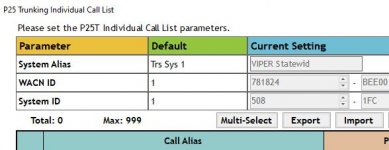
NOTE: You can only import systems from RR (or enter them manually), not from a CSV file, you can import TGs and RIDs
I also tried importing a system directly from RadioRef except my login won’t — don’t know why. Same login works in RadioRef and Broadcastify
Not sure why, mine works fine
Radio ID's are entered in the area circled.Thanks, I figured that out. I’d like to be able to create and upload my own files via import except I haven’t been able to figure out the new CSV format. I support I could create one system and then export it to get the format. Can the Call ID’s be imported?
I also tried importing a system directly from RadioRef except my login won’t — don’t know why. Same login works in RadioRef and Broadcastify

This is the format that it's looking for. I found the best way is to add a couple via the software and export to a .csv first, so you don't mess it up. Also, I found that line 1 must be included, or you'll get a format error when you try to import it back.
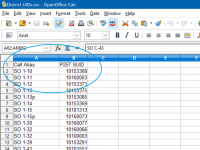
I successfully updated from FW 1.33 to FW 2.02 this morning. I was waiting for firm confirmation from Unication the FW 2.02 was compatible with all sub-models and hardware variants of the G5 before moving to FW 2.xx, and it seems to work without issue.
I successfully updated from FW 1.33 to FW 2.02 this morning. I was waiting for firm confirmation from Unication the FW 2.02 was compatible with all sub-models and hardware variants of the G5 before moving to FW 2.xx, and it seems to work without issue.
They have previously confirmed this, on several platforms including in this thread, that it is compatible for all G2 to G5 pagers. I've been running it since it was announced and seems to be working fine.
New Firmware/PPS Release for G2-G5 Voice Pagers (V2.02 & V0.4.0.39)
no I never have. You should try it, it might help
Perhaps, but then there was noise and doubt from other users that clouded the issue. When I saw the word directly from the manufacturer, I felt more confident that it was applicable and frankly, the V2.x firmware has been revised several times now to work out the bugs (and hopefully not introduce new ones, lol.)They have previously confirmed this, on several platforms including in this thread, that it is compatible for all G2 to G5 pagers. I've been running it since it was announced and seems to be working fine.

New Firmware/PPS Release for G2-G5 Voice Pagers (V2.02 & V0.4.0.39)
no I never have. You should try it, it might helpforums.radioreference.com
Does this recommendation apply to P25 trunking talkgroup also? It seems when importing a system from RR, the Alert mode for each TG is set to none by default. So that means you’d have to manually go through and set each TG?That alert started showing up a few versions ago, it is just a reminder how to best set up the talkgroups.
astro_boy
Member
When i import my old config into the new PPS i lose all my P25TGIDs.
And when i read from device i have the same issue too.
Anyone else have this issue ?
And when i read from device i have the same issue too.
Anyone else have this issue ?
Does this recommendation apply to P25 trunking talkgroup also? It seems when importing a system from RR, the Alert mode for each TG is set to none by default. So that means you’d have to manually go through and set each TG?
Yes that is correct, RR has nothing to do with Unication, this is a standard setting in the Uncication G series PPS.
Understood, thanks. Do you know if that standard setting is able to be changed somewhere?Yes that is correct, RR has nothing to do with Unication, this is a standard setting in the Uncication G series PPS.
I noticed that if I manually add a P25T talkgroup, then the default is Tone/Default Tone. When importing via RR, the Alert Modes are all set to None.
Understood, thanks. Do you know if that standard setting is able to be changed somewhere?
I noticed that if I manually add a P25T talkgroup, then the default is Tone/Default Tone. When importing via RR, the Alert Modes are all set to None.
I am unaware of any way to change it importing directly from RR. One work around is export your TG list, make changes in the setting in excel/or other CSV spreadsheet program, and import them as a unication CSV file selecting the "Delete all old data" option in the import screen (SEE ITEMS CIRCLED IN RED BELOW). It only takes a couple minutes to do that.
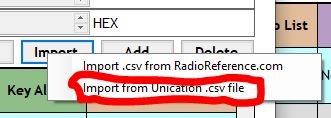
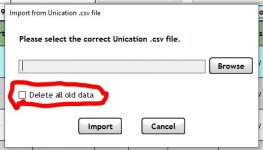
Upgraded PPS and firmware today. No issues.When i import my old config into the new PPS i lose all my P25TGIDs.
And when i read from device i have the same issue too.
Anyone else have this issue ?
Thanks Unication. Your support is top notch. My PPS and firmware updates were a breeze. I'm having no issues with my G5 UHF C model.Hello, I'm Brad with Unication Technical Support. New firmware version V2.02 has been undergoing thorough testing and was successfully pre-released to Unication Authorized Dealers a month ago. We are preparing to publicly announce and release new firmware V2.02 later this week and I thought I should share with our RadioReference crowd in advance.
Direct link to the AutoUp site to download the new firmware, PPS and release notes:
https://autoup.unicationusa.com
That's a google chrome thing. It's a temporary file while your file downloads.I downloaded the new PPS version via the autoup link without any problem. However, when I click the download button on the page for the firmware updater, it downloads a file called CRDOWNLOAD and I can’t figure out how to run it.
I must be missing something.
Give it a little time for the download to complete.
Trying to downgrade back to version 1.33 but getting error "problem with update package, image may not match your target". Does anyone know if reverting back to 1.33 is possible?
I managed to get my G5 to downgraded to 1.35. Like a couple of other folks, I was seeing calls getting cut off or missed quite a bit on 2.02. I tried setting all the talk groups to alert mode = Tone which helped a little bit but not much. It seems it was struggling to keep up with quick back to back transmissions and this is on a small system with only 60 talkgroups.
Similar threads
- Replies
- 16
- Views
- 3K
- Replies
- 87
- Views
- 16K
- Locked
- Replies
- 179
- Views
- 25K

